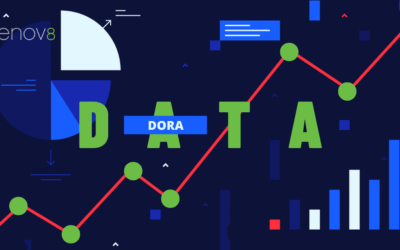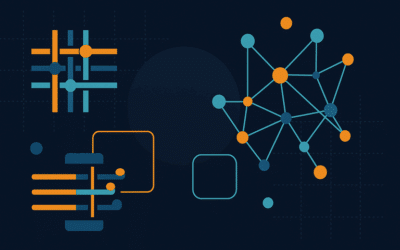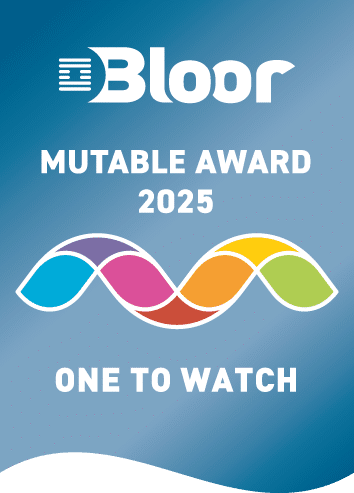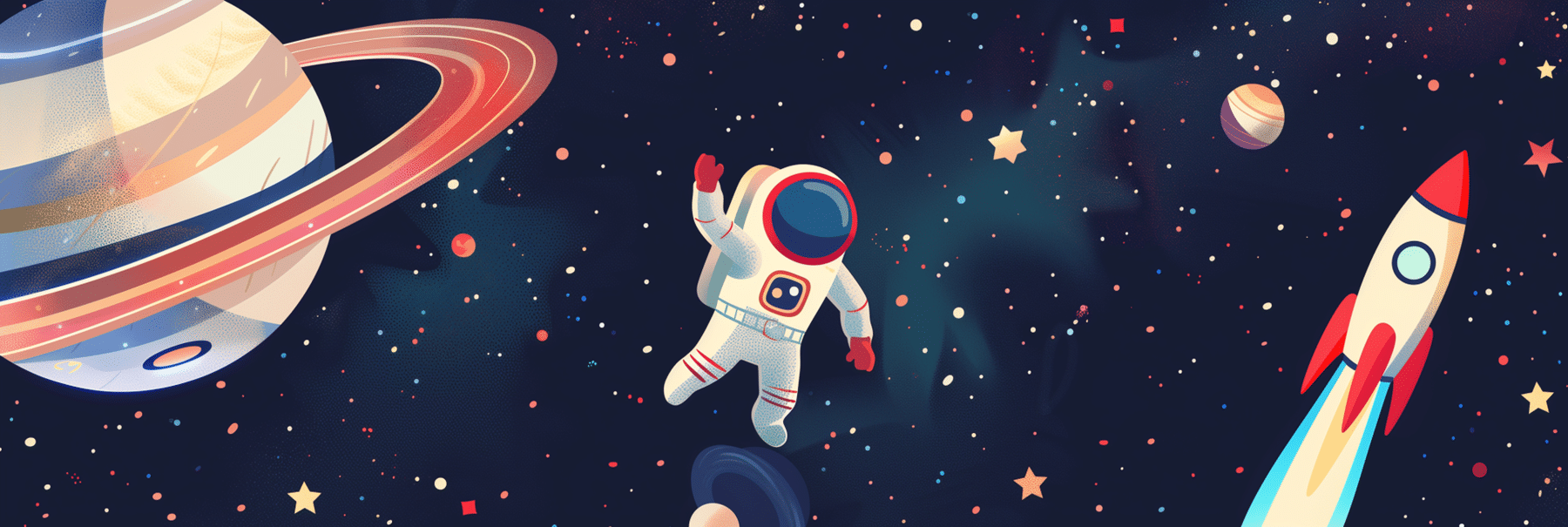
Enterprise Release Management: The Ultimate Guide
April, 2024
by Niall Crawford
Author Niall Crawford
Niall is the Co-Founder and CIO of Enov8. He has 25 years of experience working across the IT industry from Software Engineering, Architecture, IT & Test Environment Management and Executive Leadership. Niall has worked with, and advised, many global organisations covering verticals like Banking, Defence, Telecom and Information Technology Services.
Enterprise Release Management (ERM) is a set of end-to-end practices that enable large organizations to effectively manage software releases. ERM is uniquely designed for the challenges of multiple teams building and releasing software simultaneously. ERM establishes a framework that ensures organizations release software changes in a controlled and safe manner, minimizing disruption to normal business operations.
Innovate with Enov8
A Platform of Insight
Managing your IT & Test Environments, Releases & Data.
This blog post aims to provide a foundational understanding of ERM, its principles, and its role in facilitating efficient software delivery within large organizations.
What Is Enterprise Release Management?
Enterprise Release Management (ERM) is a framework for planning, building, testing, deploying, and monitoring software releases. ERM is specifically designed for large organizations with many stakeholders and complex dependencies. ERM takes a holistic view of release management, coordinating a portfolio of releases across multiple teams and applications to minimize disruption and ensure everything works together smoothly.
While ERM implementations vary between organizations, ERM typically involves IT governance, configuration management, portfolio management, test-driven development, and project management. ERM often incorporates other frameworks such as Scaled Agile Framework (SAFe), DevOps, continuous delivery, and Release Trains.
By creating and maintaining an Enterprise Release Management strategy, companies can ensure that software teams create software that aligns with the business’s overall objectives, timelines, and resources.
Enterprise Release Management vs. Release Management
Release management is the general term for the process of building, testing, deploying, and monitoring a software release. It typically focuses on a single project or application within a development team.
Some key differences between ERM and release management:
- Scope: ERM considers not just individual projects, but the entire IT portfolio of a company.
- Coordination: ERM requires collaboration across multiple departments, like development, QA, operations, and business stakeholders.
- Risk Management: ERM places a stronger emphasis on risk management due to the complexity of coordinating multiple releases.
- Process: ERM typically relies more heavily on formal processes. For example, ERM typically involves a standardized change management process to ensure smooth transitions and minimize disruptions across the organization.
- Dependencies: ERM goes beyond individual projects, managing how releases rely on each other. It identifies and plans for these dependencies to ensure a smooth, sequenced rollout.
Key Terms in Enterprise Release Management
Before diving into the specifics of Enterprise Release Management (ERM), let’s establish a common ground by defining some key terms you’ll encounter throughout this post. Understanding these core concepts will provide a solid foundation for grasping the functionalities and benefits of ERM within large organizations.
- Enterprise Release Portfolio: The collection of all planned software releases an organization is considering or actively working on at a given time.
- Enterprise Release Plan: An enterprise release plan is a comprehensive roadmap which outlines the sequence and timing of software releases across an organization, considering dependencies and aligning with business objectives.
- Enterprise Release Governance Strategy: Defines the guiding principles and practices for managing the entire ERM process within an organization. It sets the framework for how software releases are planned, prioritized, executed, and controlled.
- Enterprise Release Manager: The enterprise release manager is a specific role overseeing the entire release management process, implementing strategies and best practices, managing the release calendar, and prioritizing releases based on business objectives.
- Release Management Systems (RMS): Software tools designed to centralize and automate tasks within the software release process.
Enterprise Release Management Roles and Responsibilities
ERM involves a coordinated effort across various roles. Here’s a breakdown of some key ERM roles and responsibilities:
- Enterprise Release Manager: A role responsible for coordinating so that the right changes are made to the right systems at the right time in a controlled manner.
- Business Stakeholders: Individuals or groups within an organization who have a stake in the success of a software release, but who are not directly involved in the development process itself. Includes CEOs, CFOs, and corporate strategy, as well as business analysts.
- Software Development Teams: Develop the new features and functionalities targeted for a release. Teams include developers/engineers as well as team managers/project managers.
- Test Teams: Design and execute various testing activities (functional, performance, security) to identify bugs and ensure software quality. Includes test environment managers.
- IT Operations: Prepare the production environment for the deployment of new software releases. Includes deployment, change, and configuration managers.
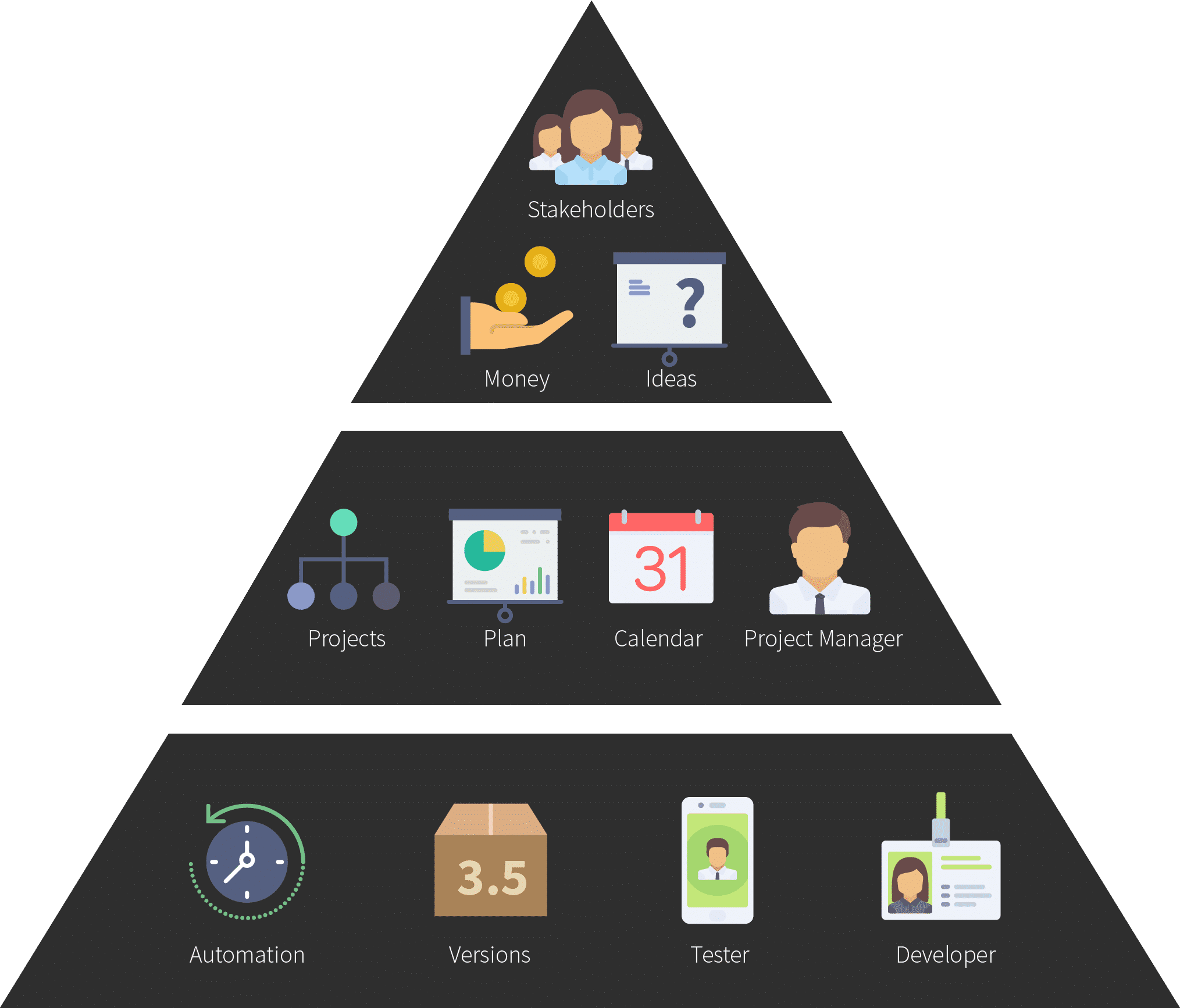
Enterprise Release Management Tools
Ensuring a smooth and successful software release process requires managing a complex web of tasks and dependencies. Release Management Systems (RMS) such as Enov8’s Enterprise Release Manager are tools which offer functionalities to enhance collaboration, standardize and automate tasks, and improve release governance such as:
- Release Planning and Tracking: Tracking the entire release journey, from initial planning through testing and deployment. This centralized view allows for proactive identification of potential issues and facilitates progress monitoring.
- Deployment Planning and Execution: Creation of detailed deployment plans, outlining the steps involved in rolling out the new software version to production.
- Integration with Existing Processes: RMS tools can integrate seamlessly with existing IT Service Management (ITSM) processes, ensuring adherence to incident and change management procedures during releases.
- Version Tracking and Environment Management: RMS tools can track different software versions across various test environments, components, and microservices. Additionally, they can help identify discrepancies (test environment drift) between test environments and production, minimizing the risk of deployment failures.
- Orchestration of Workflows and Integration with External Tools: An RMS can act as a central hub, coordinating tasks and data flow between various tools within the development ecosystem. This includes alignment of deployment tools, ticketing systems, and CI/CD pipelines, fostering a more streamlined and automated release process.
By implementing a Release Management System, organizations can achieve greater control over the software release process. Improved visibility, standardized workflows, and automated tasks contribute to a more efficient and risk-mitigated development environment.
The Enterprise Release Management Cycle
The Enterprise Release Management (ERM) cycle is a structured, multi-stage process that governs how software changes are planned, built, tested, deployed, and monitored within a large organization. The specific stages and practices within the ERM cycle can vary depending on an organization’s size, development methodology (e.g., agile, waterfall), and the complexity of the software being released. Some companies practice short release cycles, whereas others can have cycles spanning months or years. Some steps in ERM implementations typically include:
- Defining business objectives: Key stakeholders such as Chief Experience Officers (CxOs), business executives, and strategists work to outline the high-level goals that the organization wants to achieve.
- Creating an Enterprise Release Plan: This stage involves the enterprise release manager defining the release strategy, including the features and functionalities targeted for the release.
- Breaking down objectives: This step involves project managers and release teams identifying the specific projects or work streams that need to be completed to deliver the functionalities and features that will ultimately contribute to the broader business objectives.
- Establishing key milestones: Project managers and release teams work to define key milestones, which act as checkpoints within the overall release plan representing significant events or deliverables that need to be achieved at specific points in time.
- Establishing gates: Release teams and project managers work together to define gates, which are specific checkpoints with defined criteria that projects must pass before progressing to the next stage.
- Resource management: Release teams, project managers, test environment managers, and system owners must coordinate to identify key resources and ensure they will be ready when needed.
- Development and testing: Development teams work on building and testing the new features and functionalities that will be released. Includes solution integration testing and user acceptance testing. Considering the prevalence of packaged solutions and outsourced development in enterprises, some ERM experts advocate renaming this step “delivery” to better reflect the broader scope. This acknowledges that not all projects involve internal development teams.
- Building for release: The release is prepped for deployment as a build, typically streamlined via standardizing and automating build activities such as packaging, configuration, testing, and deployment.
- Deployment: The software is carefully deployed to production environments, often following a phased approach to minimize risk.
- Monitoring: After deployment, the released software is closely monitored for performance, stability, and user feedback. This stage involves bug fixing, addressing user issues, and potentially rolling back the release if critical problems arise.
The Benefits of Enterprise Release Management
Sticking to an Enterprise Release Management schedule can lead to a variety of benefits for an organization such as:
- Improved collaboration and communication: ERM fosters better communication and collaboration between different teams involved in the software development life cycle. This ensures everyone is on the same page and working toward a common goal.
- Increased customer satisfaction: By delivering high-quality software with fewer bugs and downtime, ERM helps improve customer satisfaction. Users receive a more reliable and consistent experience.
- Enhanced resource visibility and control: ERM provides a centralized view of all release activities, giving organizations greater control over the deployment process. This allows for better decision-making and faster troubleshooting if needed.
- Increased efficiency and productivity: ERM streamlines the software release process by establishing a defined workflow. This reduces redundancy and wasted time, allowing teams to deliver updates faster.
- Minimized risks and reduced downtime: ERM helps identify and address potential issues before they impact production. This proactive approach minimizes the risk of bugs and disruptions, leading to a more stable and reliable software environment.
With an optimized Enterprise Release Management system in place, software teams can increase output and avoid common pitfalls—like testing conflicts, quality issues, and security gaffes, among others.
Best Practices for Enterprise Release Management
Building on its core functionalities, this section explores best practices to optimize the ERM process and achieve successful software deployments.
- Plan and communicate: Coordinating complex project releases involves working backward from a target date. To achieve this, you need to map project dependencies and features, establish a timeline with buffers for testing and delays, and gain agreement from all teams involved.
- Manage dependencies: Increased project dependencies within a release heighten the risk of delays and last-minute bugs. Managing these dependencies involves tracking, reserving integration testing time, and ideally, promoting the creation of loosely coupled, independently testable project components. This allows for earlier integration testing and avoids the pitfalls of “big bang” integration at the last minute.
- Understand the importance of a pre-production environment: One of the ways to reduce release risks is to have a quality pre-production environment. Thorough testing in pre-production helps identify issues in the release that might be an expensive failure in production.
- Automate whenever possible: Automating steps such as building, testing, and deployment saves you time and reduces the opportunity for errors.
- Document anything you can’t automate: If a step is too hard to automate, document it. People who aren’t on the project team have to be able to build, test, and package a new version. Such documentation is essential if you ever need to deploy a security update quickly, for example.
- Deploy regularly: Regularly deploying in ERM minimizes risk by releasing smaller, more frequent updates. This fosters faster feedback, improved quality, and greater agility, allowing organizations to adapt and innovate quicker.
- Have standard operating procedures (SOPs): Creating SOPs for timelines, dependencies, and team coordination provides a reusable framework to streamline planning and reduce workload.
- Observe and improve: Observing deployments through monitoring helps isolate issues after releases, enabling targeted rollbacks or fixes while user data on feature usage provides valuable feedback for future releases.
Overcome Enterprise Release Management Challenges With Enov8
It’s very difficult to produce consistent and high-quality software without a central Enterprise Release Management platform in place. Companies often lose control over their production environment due to outdated and inefficient management policies.
This is exactly where Enov8 comes into play. Enov8’s Enterprise Release Management tool provides a central framework that enables you to orchestrate releases and measure progress each step of the way. With Enov8, you can help define and build an enterprise release schedule, onboard projects, identify system requirements, and deploy via DevOps automation.
At the same time, we can also help your organization boost agility by giving you more control and automation throughout your software development life cycle. This, in turn, leads to lower costs, accelerated project timelines, and a supercharged DevOps team.
Ready to unlock the full potential of Enterprise Release Management? Experience Enov8 in action by downloading our “Kick Start” edition today.
Relevant Articles
DORA Compliance – Why Data Resilience is the New Digital Battlefield
How Enov8 Helps Financial Institutions Align with the EU's Digital Operational Resilience Act Executive Introduction As of January 2025, the EU's Digital Operational Resilience Act (DORA) has become legally binding for financial institutions operating across the...
Data Fabric vs Data Mesh: Understanding the Differences
When evaluating modern data architecture strategies, two terms often come up: data fabric and data mesh. Both promise to help enterprises manage complex data environments more effectively, but they approach the problem in fundamentally different ways. So what’s...
What Is Release Management in ITIL? Guide and Best Practices
Managing enterprise software production at scale is no easy task. This is especially true in today’s complex and distributed environment where teams are spread out across multiple geographical areas. To maintain control over so many moving parts, IT leaders need to...
Test Environment: What It Is and Why You Need It
Software development is a complex process that requires meticulous attention to detail to ensure that the final product is reliable and of high quality. One of the most critical aspects of this process is testing, and having a dedicated test environment is essential...
PreProd Environment Done Right: The Definitive Guide
Before you deploy your code to production, it has to undergo several steps. We often refer to these steps as preproduction. Although you might expect these additional steps to slow down your development process, they help speed up the time to production. When you set...
What is Data Tokenization? Important Concepts Explained
In today’s digital age, data security and privacy are crucial concerns for individuals and organizations alike. With the ever-increasing amount of sensitive information being collected and stored, it’s more important than ever to protect this data from...