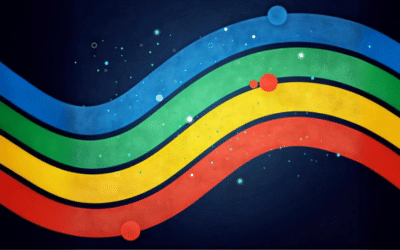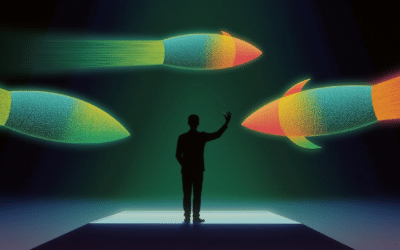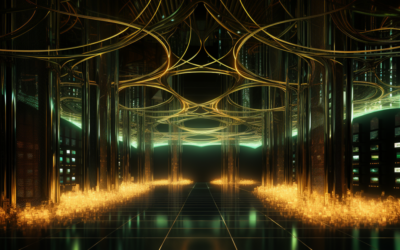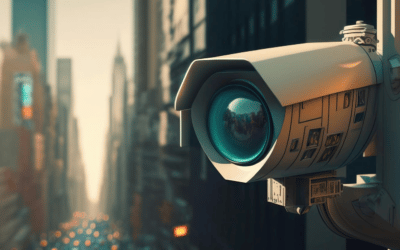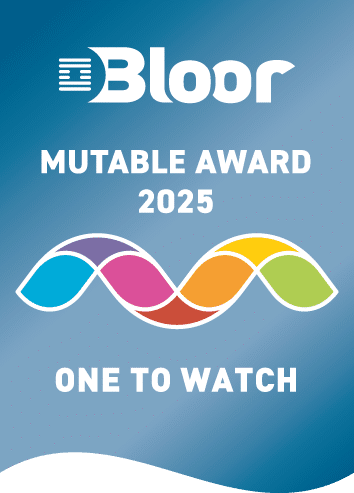The Crucial Role of Runsheets in Disaster Recovery
March, 2024
by Jane Temov.
Jane Temov is an IT Environments Evangelist at Enov8, specializing in IT and Test Environment Management, Test Data Management, Data Security, Disaster Recovery, Release Management, Service Resilience, Configuration Management, DevOps, and Infrastructure/Cloud Migration. Jane is passionate about helping organizations optimize their IT environments for maximum efficiency.
Disaster recovery plans (DRPs) are pivotal for organizations to counteract the effects of unforeseen incidents and ensure business continuity. Within these plans, runsheets are vital, providing detailed procedures for executing recovery tasks efficiently.
Innovate with Enov8
A Platform of Insight
Managing your IT & Test Environments, Releases & Data.
This post highlights the importance of runsheets in DRPs, explores optimization strategies for DR Managers, and introduces the benefits of implementing Enov8 Runsheets Automation for improved operational efficiency.
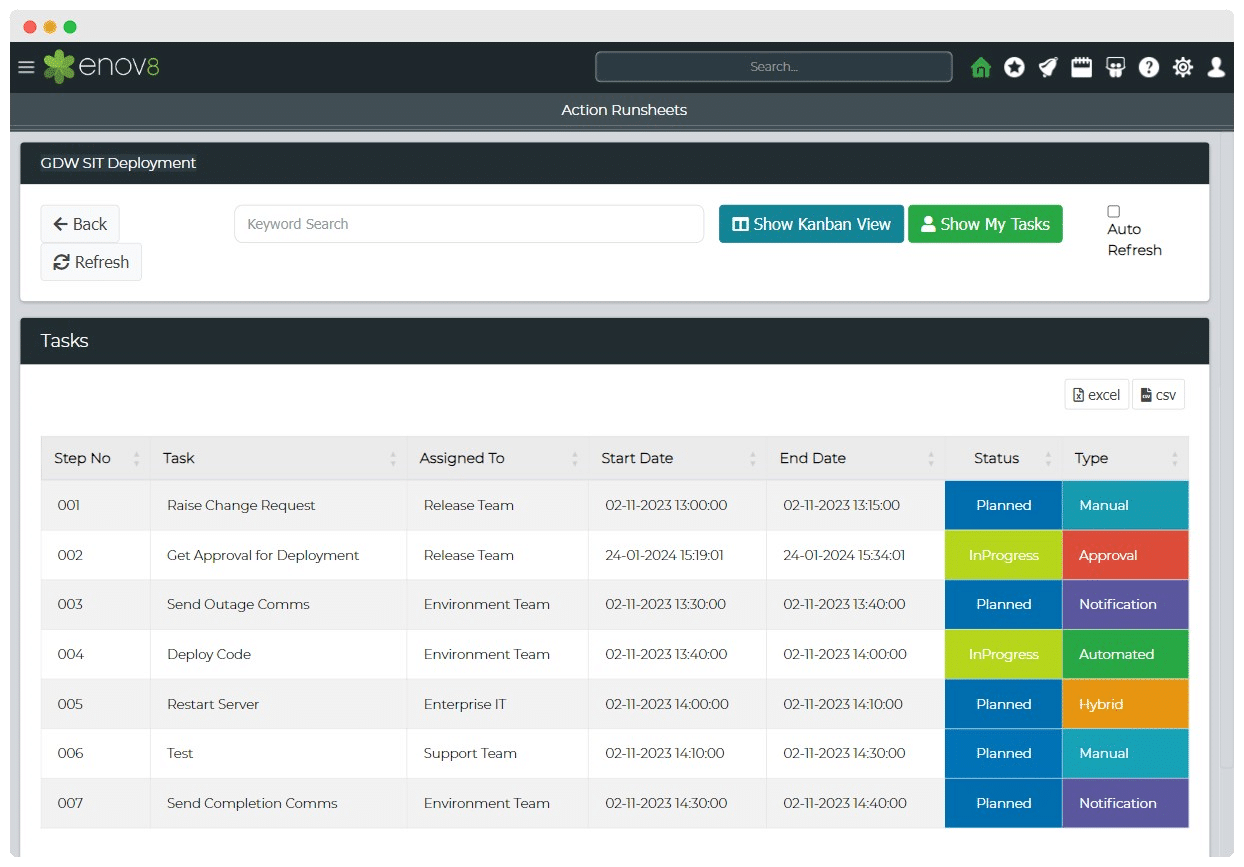
Enhancing DR with Enov8 Runsheets Automation
Enov8 Runsheets Automation streamlines IT teams’ operational processes, defining automation steps, integrating with DevOps tools, and offering real-time process visibility. This tool not only saves costs but also allows for continuous process improvement.
Implementing Enov8 Automation
- Runsheet Creation: Detail the operational steps necessary for recovery.
- Execution: Utilize Enov8’s automation to carry out steps efficiently, with real-time monitoring.
- Continuous Optimization: Regularly review and enhance runsheets for improved performance.
Conclusion
Incorporating runsheets into disaster recovery plans is crucial for a structured, effective approach to managing crises. By adopting best practices and leveraging tools like Enov8 Runsheets Automation, organizations can significantly enhance their preparedness, reduce downtime, and maintain business operations even in the face of disaster. The integration of clear, accessible runsheets and the strategic use of automation will fortify an organization’s disaster recovery efforts, ensuring resilience and continuity.
Relevant Articles
Securing Microsoft Fabric Data for AI
Executive Summary Microsoft Fabric is rapidly becoming a core platform for enterprise analytics and AI. As organisations increasingly use Microsoft Fabric to support artificial intelligence and machine learning initiatives, the importance of protecting sensitive data,...
What is Release Management? An In-Depth Explanation
Do you want to ensure that your software releases meet the highest quality standards, while also satisfying security and compliance requirements? Release management is a crucial process that can help you achieve this goal. In today’s fast-paced business world, where...
What Is a Test Mesh? IT & Test Environment Meshes Explained
In the world of IT and software development, organizations are continually faced with the dual challenge of compliance and agility. Much like the “Data Mesh” concept, which has gained prominence in the world of data management, organizations must adhere to strict...
What is a Data Control Tower?
In the landscape of modern business, where data sprawls across platforms and systems, maintaining a clear view and control over this vital asset is crucial. A data control tower (DCT) emerges as the beacon of control, offering a centralized system that orchestrates...
Smoke Testing: A Detailed Definition and Guide
In the realm of software development, ensuring the reliability and functionality of applications is of paramount importance. Central to this process is software testing, which helps identify bugs, glitches, and other issues that could mar the user experience. A...
What is Observability? A Foundation for SRE
Site Reliability Engineering (SRE) is a methodology for building and maintaining large-scale, highly available software systems. It involves applying software engineering practices to operations in order to increase reliability, reduce downtime, and improve the...