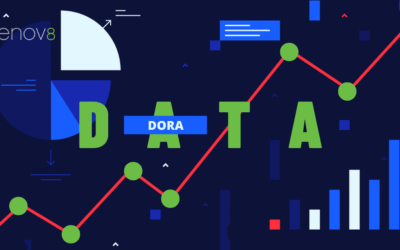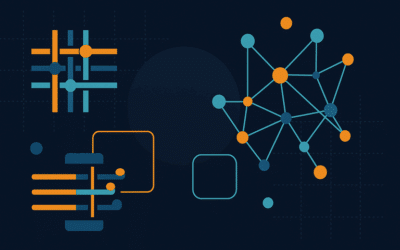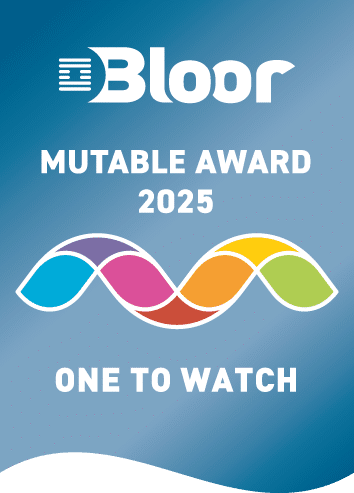Deployment Strategies Compared and Explained
MAR, 2023
by Andrew Walker.
Author Andrew Walker
Andrew Walker is a software architect with 10+ years of experience. Andrew is passionate about his craft, and he loves using his skills to design enterprise solutions for Enov8, in the areas of IT Environments, Release & Data Management.
It’s common to hear people referring to their deployment strategy as “DevOps”, but that’s not quite accurate. DevOps is a philosophy and culture, while deployment strategies are more narrowly focused on the actual steps used to deploy software.
Enov8 Enterprise Release Manager
*Innovate with Enov8
Streamline delivery of IT change through embracing “Scaled Agile” best practice.
Still, it’s important for your team to think about its deployment strategy before any code gets written or tests run because this will have an impact on every other aspect of development, from design through testing and into production.
Why have a deployment strategy
We strongly believe that a well-planned software deployment strategy plays a crucial role in the success of any software delivery team. There are several compelling reasons for this:
- Firstly, it ensures that software is deployed in a consistent and repeatable manner, which reduces the risk of errors and downtime.
- Secondly, it enables teams to effortlessly revert to a previous version of the software in case of any issues.
- Thirdly, it facilitates teams to deploy software to various environments, such as development, staging, and production, in a controlled and efficient manner.
- Fourthly, it allows teams to keep track of and assess the effectiveness of their deployments.
- Lastly, it enables teams to leverage modern deployment practices such as continuous delivery and canary releases.
Overall, a meticulously planned software deployment strategy plays a pivotal role in ensuring that software is delivered to customers quickly, safely, and with minimal disruptions.
Deployment Strategies: An In-Depth Look
In the software deployment process, you have a range of approaches to pick from, each with their own deployment pros and cons. Here are some popular choices that should be taken into account:
1 Big Bang Deployment
Big Bang Deployment is a deployment strategy in software development where all changes or updates to the software are deployed simultaneously, without any gradual or incremental steps. In this approach, the new version of the software is released all at once, replacing the existing version.
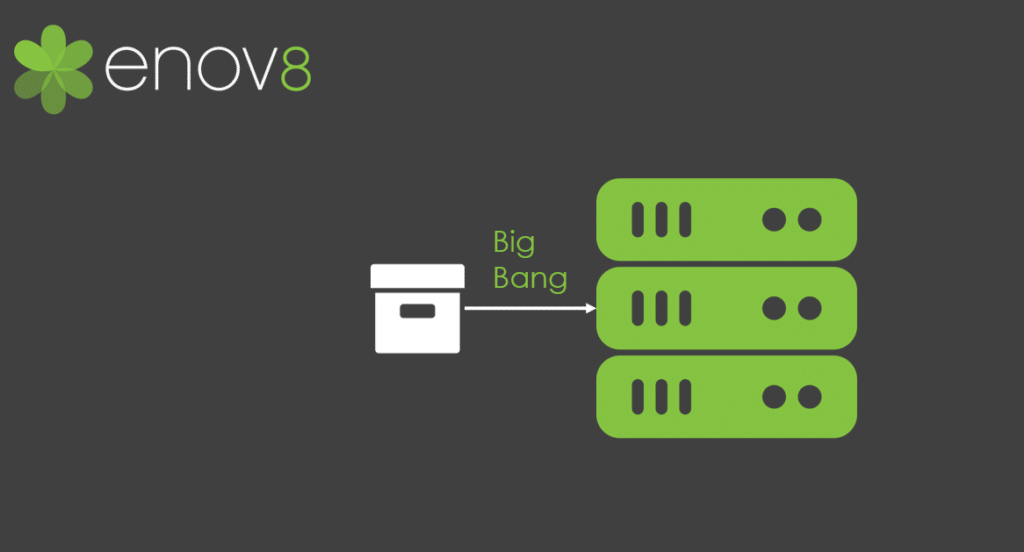
This strategy is called the “Big Bang” deployment because of its all-encompassing and sudden nature, much like the explosion of a star. It is a high-risk deployment strategy as any errors or issues in the new version of the software can affect the entire system, causing significant disruption or downtime.
While the Big Bang Deployment approach can be useful for small or simple applications, it is not recommended for large or complex software systems. This is because the risks associated with this strategy are high, and any issues that arise can be difficult to diagnose and resolve quickly. As a result, many development teams choose to use more gradual or incremental deployment strategies that minimize risk and allow for easier issue resolution.
2 Continuous Deployment
Continuous Deployment (CD) is a software development approach where every change made to the software codebase is automatically and continuously deployed to production. In other words, it is an extension of Continuous Integration (CI), where the code changes are integrated into the main codebase several times a day, and in CD, the fully-tested and validated code changes are automatically deployed to production, without any human intervention.
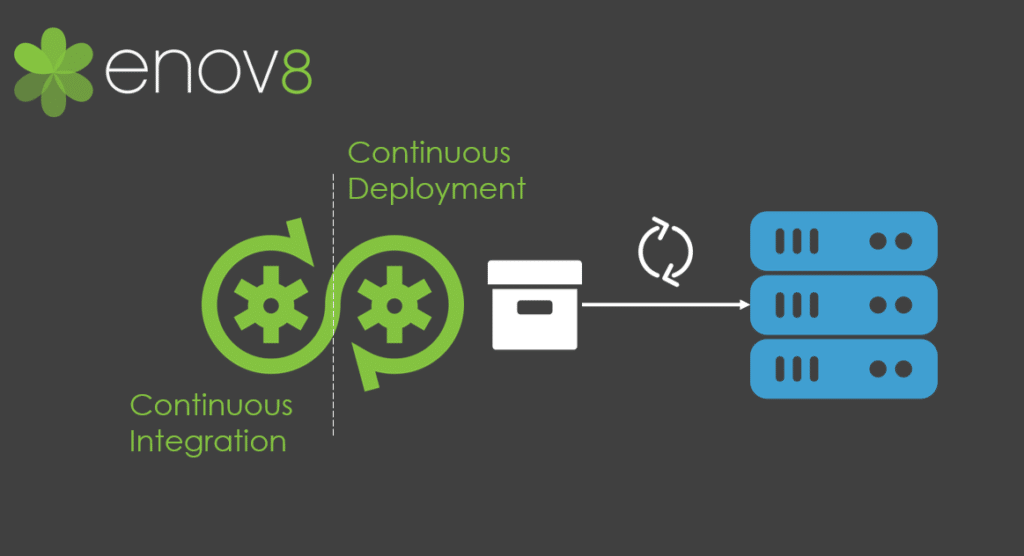
Continuous Deployment requires a high level of automation, including automated testing, building, and deployment processes. The primary objective of this approach is to speed up the software delivery process while maintaining a high level of quality and reliability.
Continuous Deployment eliminates the need for manual deployment processes, making it easier to detect issues and reduce the risk of downtime. It also facilitates a rapid feedback loop, allowing developers to receive feedback from end-users and make necessary changes quickly.
This approach is commonly used in agile software development, where it is essential to deliver software updates frequently to meet customer demands and remain competitive in the market. It requires a highly collaborative and well-coordinated team, and a strong emphasis on testing, automation, and monitoring to ensure that software changes are successfully deployed and function as intended.
3 Blue-Green Deployment
Blue-Green Deployment is a deployment strategy in software development that allows for zero-downtime updates to a production environment. In this approach, two identical environments are maintained, one environment with the current version of the software (blue), and the other environment with the updated version (green). At any given time, only one environment is active and serving production traffic, while the other environment remains idle.
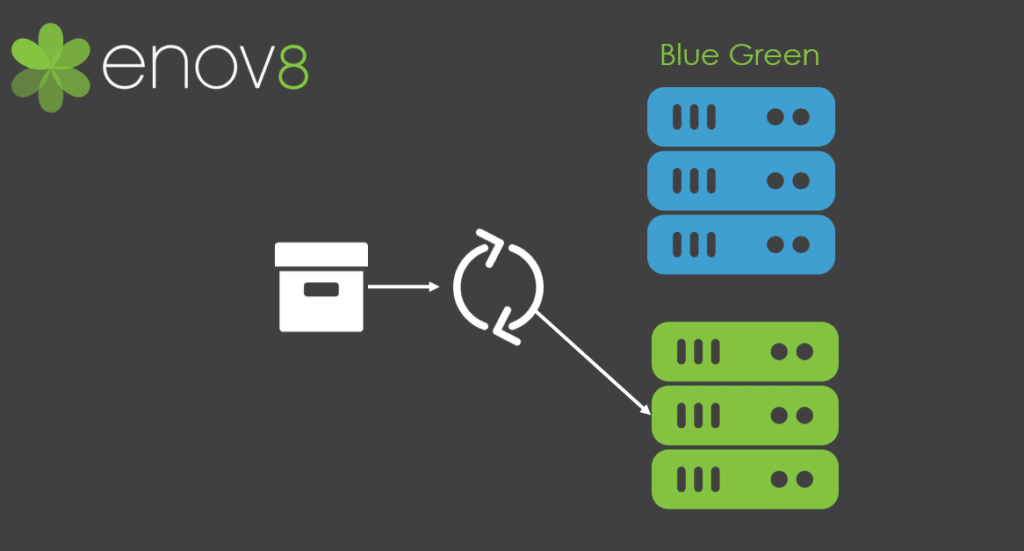
The blue environment serves as the current production environment, while the green environment is used to test and validate the updated version of the software. Once the new version has been thoroughly tested and validated in the green environment, the traffic is redirected from the blue environment to the green environment. This makes the green environment the new production environment, while the blue environment is kept idle and serves as a backup environment.
The Blue-Green Deployment approach eliminates downtime and makes it possible to rollback to the previous version quickly if any issues arise with the updated version. It also allows developers to test and validate the new version of the software thoroughly before deploying it to production, ensuring that the new version functions as intended and without any issues.
This approach requires a robust and well-designed infrastructure, which includes load balancers and automated deployment tools, to facilitate the switching of traffic between the two environments. Additionally, teams need to ensure that the blue and green environments are identical, so that the deployment process can be executed seamlessly.
4 Canary Deployment
Canary Deployment is a deployment strategy in software development that involves gradually rolling out updates to a small subset of users, also known as the “canary group”. In this approach, the updated version of the software is released to a small subset of users first, allowing developers to validate the update in a live production environment and monitor for any issues or errors.
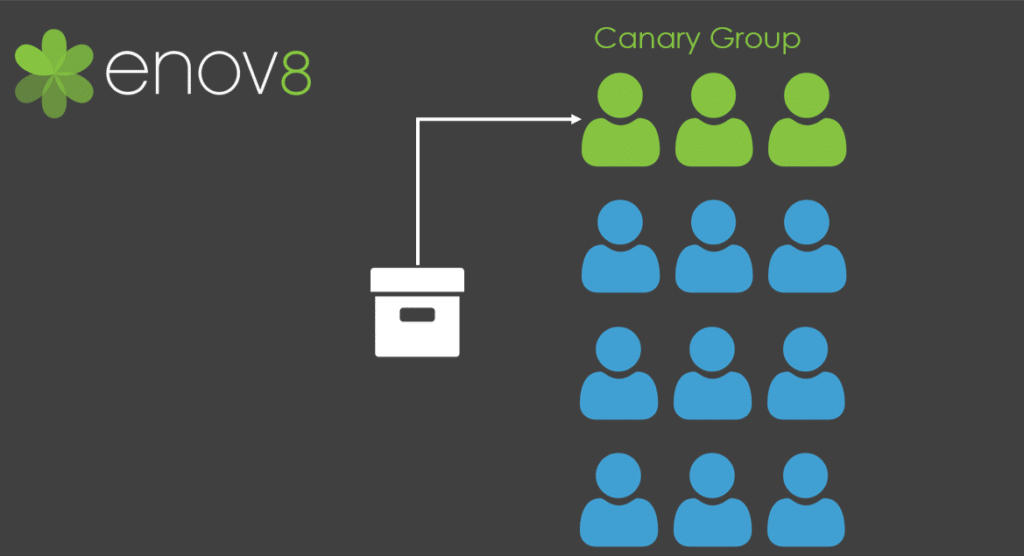
Once the software has been successfully validated in the canary group, the update is gradually rolled out to a larger subset of users. This process continues until the update has been deployed to all users, with the goal of minimizing disruption and mitigating the risk of issues or errors affecting a large number of users.
Canary Deployment is often used in conjunction with monitoring tools and automated testing to detect issues or errors in the updated version of the software. This approach enables developers to identify any issues before they can impact a larger group of users.
Canary Deployment is particularly useful for large and complex software systems where the risks associated with updates are high. It provides an opportunity for developers to validate updates in a controlled environment, reducing the risk of issues or errors affecting the entire system.
However, Canary Deployment does require a well-designed and well-coordinated infrastructure that includes monitoring tools and automated testing to ensure that updates are validated and rolled out efficiently and effectively. It also requires a high level of communication and collaboration between development and operations teams to ensure that the deployment process is executed seamlessly.
5 Feature Flags / Toggles / Dark Launching
Feature Flags, aka Toggles, aka Dark Launching, is a deployment strategy in software development that involves releasing a new version of software alongside the existing version without any users being aware of the new version. The new version is deployed in a shadow or dark environment and receives live traffic from the existing environment without impacting users.

The primary purpose of Shadow Deployment is to test and validate the new version of the software in a live production environment without impacting users. It also allows developers to monitor the performance of the new version and compare it with the existing version in a controlled environment.
Once the new version has been thoroughly tested and validated, the traffic is gradually redirected from the existing version to the new version, and the existing version is eventually phased out.
Shadow Deployment is often used when updating large and complex systems, where the risk of disruption to users is high. This approach allows developers to test and validate updates in a controlled environment before fully deploying them to users. It also enables developers to detect and fix any issues or errors in the new version before impacting users.
Shadow Deployment requires a well-designed and well-coordinated infrastructure that includes monitoring tools to track and compare the performance of the existing and new versions. It also requires a high level of collaboration between development and operations teams to ensure that the deployment process is executed seamlessly.
6 Rolling Deployment
Rolling Deployment is a software deployment strategy that involves gradually deploying updates to subsets of servers or instances in a controlled and sequential manner. In this strategy, each subset is validated before the next update is deployed.
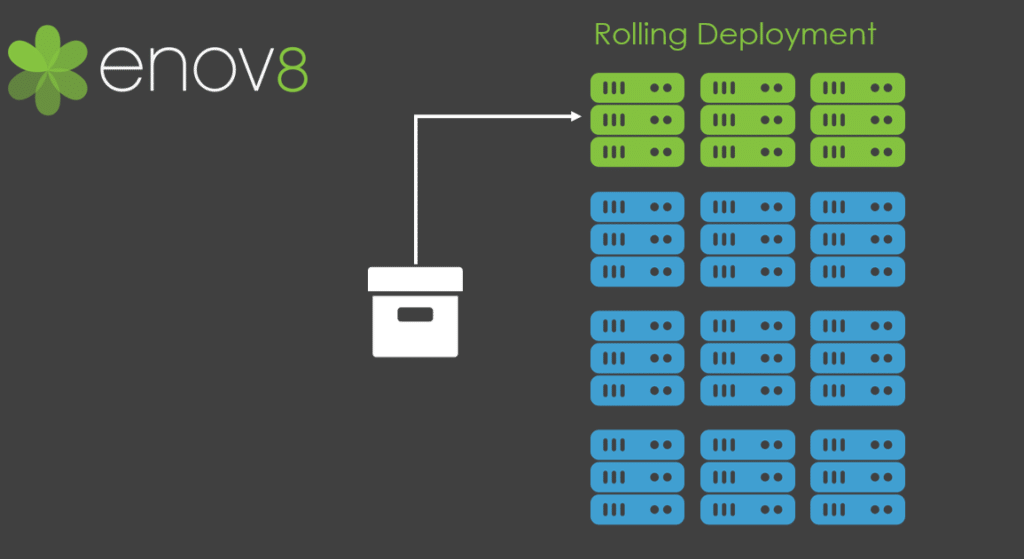
The Rolling Deployment strategy allows developers to deploy updates continuously without disrupting the entire system. Updates are rolled out to subsets of servers or instances one at a time, with each subset being validated before the next update is deployed. This approach ensures that the system remains stable and functional throughout the deployment process.
One of the benefits of Rolling Deployment is that it enables developers to quickly respond to issues or errors during deployment. If an issue is detected during the deployment of a subset, the deployment process can be stopped, and the issue can be addressed before the next subset is deployed.
Rolling Deployment is often used in large-scale environments where the deployment of updates to all servers or instances at once can be too disruptive or too risky. By deploying updates in smaller subsets, developers can minimize the risk of disruption and ensure that the system remains stable throughout the deployment process.
The Rolling Deployment strategy requires a well-designed and well-coordinated infrastructure that includes monitoring tools to track the performance of the system during the deployment process. It also requires a high level of collaboration between development and operations teams to ensure that the deployment process is executed seamlessly.
7 A/B Testing Deployment
A/B Testing Deployment is a software deployment strategy that involves deploying two different versions of a software application to a small subset of users, known as the test group, to compare and measure their performance and user experience. In this strategy, the test group is divided into two groups, group A and group B, with each group receiving a different version of the software application.
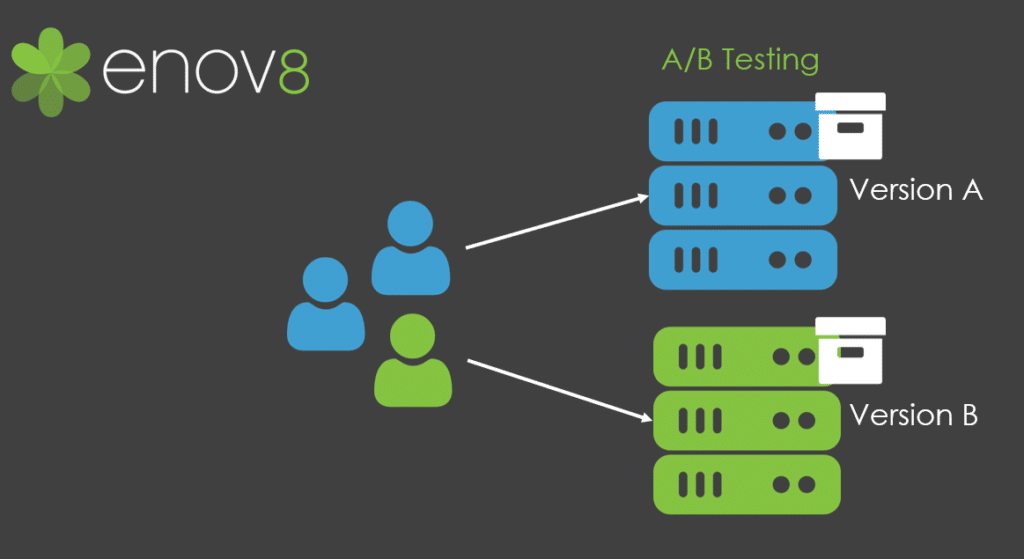
The A/B Testing Deployment strategy enables developers to compare two versions of the software application and determine which version performs better. This comparison is often based on metrics such as user engagement, conversion rates, and user satisfaction. By measuring the performance of the two versions, developers can identify which version of the application is more effective in achieving the desired outcomes.
One of the benefits of A/B Testing Deployment is that it enables developers to make data-driven decisions based on the performance of the different versions of the software application. This approach can help developers optimize the user experience and achieve better results.
A/B Testing Deployment requires careful planning and coordination between development and operations teams. The deployment process must be designed to ensure that the test group receives the correct version of the software application, and that the performance metrics are accurately measured and recorded.
A/B Testing Deployment is often used in the development of new features or updates to existing features of a software application. By testing two different versions of the application, developers can determine which version performs better and make data-driven decisions on which version to deploy to the production environment.
Confused between Canary & A/B
A/B Testing and Canary Deployment are both deployment strategies that involve testing changes to a software application before they are released to a wider audience. However, they differ in their approach and purpose.
-
A/B Testing involves deploying two different versions of a software application to a small subset of users to compare and measure their performance and user experience.
-
Canary Deployment, on the other hand, involves deploying a new version of a software application to a small subset of servers or instances in the production environment, while the majority of the traffic is still routed to the old version.
How to choose the correct deployment strategy?
When searching for the perfect deployment strategy to fit your software project, here are several points you should consider:
Size and complexity of the project
To select the appropriate deployment strategy for your software project, there are several factors that you should take into account:
- The size and complexity of the project:
If your project is relatively small and has minimal dependencies, you may be able to use a simpler deployment strategy such as blue-green or rolling deployment. However, for larger and more complex projects, you may need to opt for more advanced deployment strategies like canary deployment or A/B testing deployment.
- The level of risk tolerance:
Consider your team’s tolerance for risk. Some deployment strategies, like rolling deployment, have a lower risk of causing disruptions, while others, like canary deployment, involve greater risk but also offer greater rewards in terms of faster feedback and reduced downtime.
- The desired level of control:
Different deployment strategies offer varying degrees of control over the deployment process. For example, blue-green deployment allows you to switch between two identical environments, while canary deployment enables you to test a new version of the software in a live production environment. Consider which strategy will provide you with the level of control you need.
- The desired speed of deployment:
Some deployment strategies, like continuous deployment, prioritize speed and aim to deliver changes to the production environment as quickly as possible. Other strategies, like A/B testing deployment, involve a more measured approach that prioritizes accuracy and data-driven decision-making.
By considering these factors and your team’s specific needs and goals, you can select a deployment strategy that will optimize your software delivery process.
Conclusion
In conclusion, choosing the right deployment strategy is crucial to ensure the success of your software project. It requires careful consideration of various factors such as project size, complexity, level of risk tolerance, desired level of control, and speed of deployment. With so many deployment strategies available, it can be overwhelming to select the most suitable one for your team.
This is where Enov8 Release Manager can help. Enov8 Release Manager is a comprehensive release management platform that provides end-to-end visibility, control, and automation of your software delivery process. With its advanced features such as deployment orchestration, deployment version tracking, and IT environment management, Enov8 Release Manager enables you to streamline your deployment process and minimize the risk of errors and downtime.
Enov8 Release Manager supports various deployment strategies such as blue-green, canary, rolling, A/B testing, and more, making it easier for you to choose the right deployment strategy that aligns with your project requirements. By leveraging Enov8 Release Manager, you can accelerate your software delivery, improve collaboration and communication within your team, and ensure a high-quality product that meets your users’ needs and expectations.
In summary, with Enov8 Release Manager, you can confidently choose the right deployment strategy and optimize your software delivery process to achieve better results.
Other Release Reading
Some more Release Management articles you can read over a coffee:
Enov8 Blog: Release – The Benefits of Deployment Planning
Enov8 Blog: What is & Why have a Release Calendar?
Enov8 Blog: What is the Role of a Release Train Engineer?
Relevant Articles
DORA Compliance – Why Data Resilience is the New Digital Battlefield
How Enov8 Helps Financial Institutions Align with the EU's Digital Operational Resilience Act Executive Introduction As of January 2025, the EU's Digital Operational Resilience Act (DORA) has become legally binding for financial institutions operating across the...
Data Fabric vs Data Mesh: Understanding the Differences
When evaluating modern data architecture strategies, two terms often come up: data fabric and data mesh. Both promise to help enterprises manage complex data environments more effectively, but they approach the problem in fundamentally different ways. So what’s...
What Is Release Management in ITIL? Guide and Best Practices
Managing enterprise software production at scale is no easy task. This is especially true in today’s complex and distributed environment where teams are spread out across multiple geographical areas. To maintain control over so many moving parts, IT leaders need to...
Test Environment: What It Is and Why You Need It
Software development is a complex process that requires meticulous attention to detail to ensure that the final product is reliable and of high quality. One of the most critical aspects of this process is testing, and having a dedicated test environment is essential...
PreProd Environment Done Right: The Definitive Guide
Before you deploy your code to production, it has to undergo several steps. We often refer to these steps as preproduction. Although you might expect these additional steps to slow down your development process, they help speed up the time to production. When you set...
What is Data Tokenization? Important Concepts Explained
In today’s digital age, data security and privacy are crucial concerns for individuals and organizations alike. With the ever-increasing amount of sensitive information being collected and stored, it’s more important than ever to protect this data from...