
Deploying software releases can be a challenging and complex process. Even small changes to a software system can have unintended consequences that can cause downtime, user frustration, and lost revenue. This is where deployment runbooks come in.
A deployment runbook, or deployment runsheet, is a comprehensive document that provides detailed instructions for deploying software.
It outlines the steps to follow before, during, and after the deployment, as well as any necessary rollback procedures. Deployment runbooks are an essential tool for ensuring that software deployments are executed smoothly and efficiently, with minimal disruption to users.
In this article, we will explore the importance of deployment runbooks, what they are, and how to create and maintain them. We will also discuss the benefits of using deployment runbooks and the risks of not having one in place. Whether you’re a deployment manager, software developer, IT manager, or operations professional, understanding deployment runbooks is crucial for successful software deployments.

What is a Deployment Runbook?
A deployment runbook is a structured document containing a set of standard operating procedures for releasing software. It guides teams through the necessary steps before, during, and after deployment, ensuring that releases are consistent, reliable, and free from avoidable errors.
By following a runbook, teams can reduce risk, maintain service availability, and keep all stakeholders aligned during the process.
A comprehensive deployment runbook typically includes the following components.
1. Pre-Deployment Tasks
Before any code is deployed, certain preparations need to be made to set the release up for success.
This section outlines activities such as creating backups of the current production system, confirming all prerequisites are in place, and making sure stakeholders have signed off on the deployment plan. Proper preparation reduces the likelihood of surprises once the deployment begins.
2. Deployment Tasks
This section contains the step-by-step instructions for carrying out the deployment itself. It details the sequence of actions, the tools or scripts to use, and the configuration changes to apply. In many cases, it will reflect the organization’s broader systems deployment strategy. A well-structured deployment task list ensures that releases follow a consistent, repeatable process.
3. Post-Deployment Tasks
After the new version is live, the team must verify that it’s working as intended. This section covers post-deployment checks such as running functional tests, validating data integrity, confirming application performance, and notifying stakeholders of a successful release.
These steps help catch any issues early and provide confidence that the deployment was successful.
4. Rollback Procedures
Even with careful planning, deployments can encounter problems. This section describes what to do if the release fails or causes unacceptable issues. It outlines the conditions under which a rollback should occur, the technical steps to reverse the changes, and the validation process to ensure the system is fully restored to its previous state.
Clear rollback procedures are critical for minimizing downtime and protecting user experience.
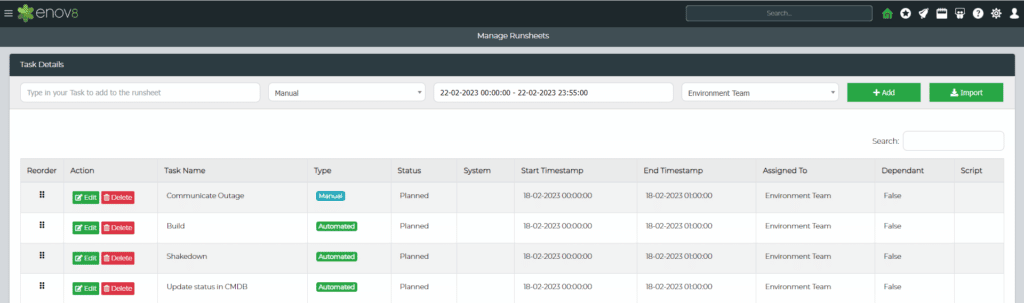
Screenshot of Enov8 Release Manager’s Example Runsheet
Why Do You Need a Deployment Runbook?
There are several benefits to having a deployment runbook, including reducing the risk of errors, minimizing downtime, and improving communication among stakeholders. Here are some of the main reasons why you need a deployment runbook:
- Consistency: A deployment runbook ensures that all deployments are executed consistently, regardless of who is performing them. This reduces the risk of errors and ensures that the process is standardized across the organization.
- Efficiency: A deployment runbook provides a clear and concise set of instructions that can be followed step-by-step. This saves time and reduces the risk of delays or downtime during the deployment process.
- Risk mitigation: A deployment runbook includes rollback procedures that can be followed in case of an issue during deployment. This reduces the risk of downtime or data loss and helps to ensure that the system can be restored quickly in case of an issue.
- Communication: A deployment runbook provides a clear and detailed set of instructions that can be shared with all stakeholders, including developers, IT staff, and business users. This ensures that everyone is informed and involved in the deployment process, reducing the risk of miscommunication and ensuring that everyone is on the same page.
- Compliance: A deployment runbook can help ensure compliance with industry regulations and internal policies. It provides a documented history of all changes made during the deployment process, which can be used to demonstrate compliance with regulatory requirements.
Overall, a deployment runbook is a crucial tool for ensuring that software deployments are executed smoothly and efficiently. It helps to reduce the risk of errors, minimize downtime, and improve communication among stakeholders, ensuring that everyone is informed and involved in the deployment process.

How to Create a Deployment Runbook
While creating a deployment runbook can seem like a heavy lift, breaking the process into clear steps makes it manageable. A good runbook should be detailed enough to guide someone unfamiliar with the system through the entire deployment without confusion.
1. Define the Scope
Start by clearly outlining what the runbook will cover. Identify the systems, applications, or services involved, and specify the types of deployments it will address—such as full releases, incremental updates, or emergency patches. Establishing the scope helps prevent gaps and ensures the document stays focused and relevant.
2. Identify the Tasks
List every task that needs to be completed before, during, and after deployment. For each task, describe what needs to be done, the tools or scripts required, any dependent steps, and the personnel responsible.
This step ensures no critical action is overlooked.
3. Determine the Sequence
Arrange the tasks in the precise order they must be executed. Clearly numbering or grouping related tasks helps prevent errors, especially during high-pressure deployments. A logical sequence also makes it easier for new team members to follow the process.
4. Include Rollback Procedures
Document a clear, step-by-step rollback plan in case something goes wrong. Specify the conditions that should trigger a rollback, the exact actions to revert to the previous version, and how to confirm that the rollback was successful. Having this ready in advance reduces the stress and downtime of an emergency.
5. Test the Deployment Runbook
Run through the entire process in a safe, non-production environment.
This will confirm that each step is clear, technically correct, and executable. Testing also helps uncover overlooked dependencies or potential blockers before they cause issues in production.
6. Update the Deployment Runbook Regularly
Treat your runbook as a living document. Update it whenever systems, processes, or tools change. Stale instructions can be just as harmful as having no runbook at all, so regular reviews are essential.
7. Get Feedback from Stakeholders
Involve developers, operations staff, QA testers, and business stakeholders in reviewing the runbook. Their perspectives can reveal gaps or inefficiencies you might miss. Feedback ensures the document works for everyone involved in the deployment process.

Best Practices for Deployment Runbooks
To ensure that your deployment runbook is effective, here are some best practices to follow:
- Keep it up to date: Keep your deployment runbook up to date with the latest changes to your system and the deployment process. Regularly review and update the document to ensure that it remains accurate and effective.
- Make it accessible: Ensure that your deployment runbook is accessible to everyone who needs it. Store the document in a centralized location and make it easily accessible to all stakeholders.
- Use clear language: Use clear and concise language in your deployment runbook to ensure that instructions are easy to follow. Avoid technical jargon and include screenshots or diagrams to illustrate complex steps.
- Test it regularly: Regularly test your deployment runbook to ensure that it is effective and accurate. Use a test environment to simulate the deployment process and ensure that all steps are executable.
- Involve stakeholders: Involve stakeholders, including developers, IT staff, and business users, in the creation and review of your deployment runbook. This ensures that everyone is involved in the deployment process and that the document is comprehensive and accurate.
- Standardize the format: Standardize the format of your deployment runbook to ensure that it is consistent and easy to navigate. Use headings, subheadings, and bullet points to make the document easy to read and follow.
- Document assumptions: Document any assumptions made in the deployment runbook, such as assumptions about system configurations or prerequisites. This ensures that everyone is aware of the assumptions and can verify that they are correct.
By following these best practices, you can create a deployment runbook that is effective, accurate, and easy to follow. This ensures that your software deployments are executed smoothly and efficiently, reducing the risk of errors and minimizing downtime.

Conclusion
Deployment runbooks are an essential tool for ensuring that software deployments are executed smoothly and efficiently. They provide a detailed and comprehensive guide for deploying software, reducing the risk of errors, minimizing downtime, and improving communication among stakeholders.
Creating an effective deployment runbook takes time and effort, but the benefits are worth it. By following the steps outlined in this article and following best practices, you can create a deployment runbook that is accurate, up-to-date, and easy to follow.
In addition to the steps outlined in this article, there are also software solutions available that can assist in the creation and management of deployment runbooks. Enov8 Environment Manager, for example, offers a RunSheet (aka runbook) area where users can create, manage, and version control their deployment runbooks. This can streamline the process of creating and maintaining deployment runbooks, ultimately saving time and reducing the risk of errors.
Remember to involve stakeholders in the creation and review of your deployment runbook, test it regularly, and keep it up to date. By doing so, you can ensure that your software deployments are executed smoothly and efficiently, reducing the risk of errors and improving the overall quality of your software.
In conclusion, deployment runbooks are an essential tool for any organization that deploys software. By creating an effective deployment runbook and leveraging software solutions like Enov8 Environment Manager, you can improve the efficiency and reliability of your software deployments, ultimately benefiting your organization and its users.
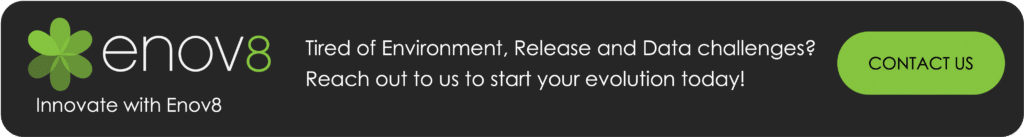
Post Author
Andrew Walker is a software architect with 10+ years of experience. Andrew is passionate about his craft, and he loves using his skills to design enterprise solutions for Enov8, in the areas of IT Environments, Release & Data Management.
