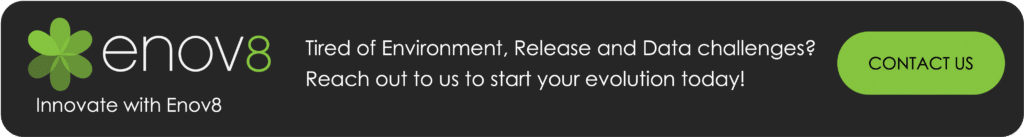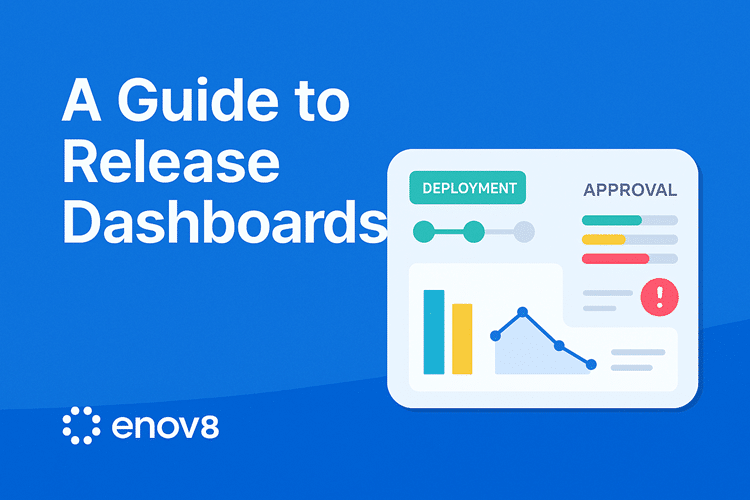
When software releases go wrong, it’s rarely because someone dropped the ball. Usually, it’s because no one had a clear picture of what was happening. Without visibility, things slip through the cracks. Deadlines get missed, bugs sneak in, and teams spend their time reacting instead of staying ahead.
That’s where release dashboards come in.
A release dashboard gives your team a live snapshot of what’s happening in your software delivery pipeline. It helps you track deployments, catch issues early, and keep everyone—from developers to product managers—on the same page.
For enterprise release cycles, especially ones aspiring to agility, having visibility and control is essential. Whether you’re managing a big launch or pushing out updates daily, the right dashboard gives your team the confidence to move quickly without losing clarity.
In this post, we’ll explore what release dashboards really are, why they’re essential for modern software teams, and how you can build one that boosts visibility and control. You’ll discover the key metrics to track, the must-have features your dashboard should include, common pitfalls to avoid, and best practices for making your dashboard a vital part of your release process.
Let’s dive in.
What Is a Release Management Dashboard?
A release management dashboard is more than just a progress bar. It’s a real-time window into your software release process that pulls together key info about deployments, approvals, environment status, and blockers. This single source of truth helps teams stay aligned and keep releases on track.
Everyone from developers to product managers and DevOps pros counts on these dashboards to avoid surprises and keep things moving smoothly.
Why Release Dashboards Matter
If you’re still managing releases without a dashboard, you’re flying blind. A dashboard brings transparency and control to your process. It makes sure everyone knows exactly where deployments stand, what approvals are pending, and which issues need urgent attention.
By giving all stakeholders the same real-time view, dashboards reduce risk, speed up problem-solving, and help deliver higher-quality software faster.
Now that we defined release dashboards and why they matter, let’s talk about how to build one.

Building the Ultimate Release Dashboard: What It Needs to Do
A great release dashboard is more than just a data display — it’s an action-driving hub that keeps your team aligned, informed, and ready to respond. To achieve this, your dashboard should include the following.
1. Clear, Real-Time Deployment Status
Your release dashboard should give you an immediate view of which deployments are complete, in progress, or delayed. This real-time visibility lets teams react quickly if something slips behind schedule, instead of finding out hours later.
By tracking deployment status at a glance, you can coordinate across teams and ensure that everyone knows exactly where things stand. It also helps identify trends over time—such as recurring delays in a particular phase—so you can address root causes proactively.
2. Approval Tracking
Approvals can be a hidden source of release delays. A good dashboard makes it obvious which items are approved, which are still pending, and exactly who needs to take action next. This transparency helps keep releases moving by preventing forgotten sign-offs or unassigned tasks.
Over time, it also helps spot patterns in approval delays, allowing you to refine your process and set realistic timelines.
3. Environment-Specific Insights
Not all deployments are created equal—what happens in staging may not reflect production readiness. By separating deployment data by environment (staging, QA, production, etc.), your dashboard lets you coordinate testing and ensure that code is being promoted at the right pace.
This prevents costly mistakes, such as deploying untested changes to production. It also helps each environment owner focus only on the data that matters to them.
4. Issue Alerts and Automated Notifications
When something breaks, speed of awareness can make the difference between a quick fix and a major outage.
Dashboards should flag failed tests, blockers, or deployment delays as soon as they happen. Automated notifications sent to the right team members ensure that issues don’t linger unnoticed. This proactive approach allows teams to respond before small hiccups become release-stopping crises.
5. Visual Timelines and Clear Layouts
Complex release schedules can be difficult to follow in spreadsheets or text lists. A dashboard with visual timelines, charts, and progress bars helps everyone grasp the release flow in seconds.
These visual cues make it easier to spot bottlenecks or upcoming deadlines without wading through data tables. A clean, intuitive layout also encourages regular use, ensuring that the dashboard becomes a central reference point for the team.
6. Key Metrics Front and Center
A release dashboard should highlight the most important metrics right up front—things like lead time, change failure rate, rollback frequency, and mean time to recovery (MTTR).
These numbers show whether your release process is healthy and improving. Having them visible at all times encourages data-driven decision-making rather than relying on gut feel. It also makes it easy to track improvements over time and see the impact of process changes.
7. Role-Based, Customizable Views
Different roles in your organization care about different aspects of a release. Developers may want details on build failures, while product managers focus on delivery timelines. A customizable dashboard lets each user tailor their view to see only what’s most relevant.
This reduces noise, keeps attention on the right priorities, and makes the dashboard more valuable to everyone.
8. Seamless CI/CD Integrations
A release dashboard is only as useful as its data quality. By integrating directly with CI/CD tools like Jenkins, GitHub Actions, or GitLab, you can pull in accurate, real-time data without manual updates.
This not only saves time but also ensures that your dashboard reflects the actual state of releases. The result is a trustworthy, always-current view of your delivery pipeline.

By combining these elements, your dashboard stops being just a report and it becomes your team’s command center, helping you move faster, work smarter, and reduce risk with every release.
The Top 8 Release Metrics Every Dashboard Should Track
You do not need to track everything, just the metrics that show whether your release process is healthy and improving. These are the ones that matter most:
- Deployment Status: A live view of progress across each release
- Lead Time: The time it takes for code to go from commit to production
- Change Failure Rate: How often a release leads to issues or bugs
- Rollback Frequency: How frequently you need to reverse a release
- Approval Status: A view of what has been signed off and what is still pending
- Environment Deployments: Which environments are running which code
- Build Success Rate: How consistently your builds pass without errors
- Mean Time to Recovery (MTTR): How quickly your team can fix release problems
Monitoring these metrics gives you a clear picture of the health and efficiency of your release process. They highlight bottlenecks, pinpoint recurring issues, and reveal areas where your team is excelling or struggling.
By regularly tracking and analyzing these numbers, you can make informed decisions to optimize workflows, reduce risks, and improve overall software quality.
Ultimately, these metrics help turn raw data into actionable insights, empowering your team to continuously refine the release process and deliver value faster and more reliably.
How to Create a Release Dashboard
Building a release dashboard that truly enhances visibility and control doesn’t have to be complicated. Depending on your team’s needs and resources, you can choose between DIY approaches or leveraging tool-based solutions. Here’s how they compare:
Choosing the right approach depends on your team’s size, complexity of releases, and how much automation you want. Starting simple and evolving your dashboard over time is a smart way to ensure it stays relevant and valuable.
Avoid These Common Release Dashboard Mistakes
Even the best dashboards can fail if you’re not careful. Here are some pitfalls to watch out for:
1. Overloading the Dashboard:
Too many metrics or cluttered visuals can overwhelm users and obscure what really matters. Keep it simple and focused. Prioritize the most critical data that drives decision-making. Remember, a clean, uncluttered dashboard encourages frequent use and quick understanding.
2. Lack of Tool Integration
If your dashboard isn’t connected to your existing CI/CD and version control tools, the data can be outdated or incomplete. Manual data entry leads to errors and delays. Integrate your dashboard with the tools your team already uses to ensure accuracy and save time.
3. Neglecting Maintenance
Dashboards need regular review and updates. Otherwise, they quickly become irrelevant and ignored.
Make it a habit to revisit your dashboard setup periodically—adjust metrics, add new insights, and retire outdated information to keep it aligned with evolving team goals.
4. Misaligned Stakeholders
If your team isn’t on the same page about what the dashboard should track, confusion and mistrust can grow. Engage all relevant stakeholders early and often to agree on key metrics and views. This shared understanding builds trust and ensures the dashboard supports everyone’s needs.
5. Ignoring User Experience
A dashboard that is difficult to navigate or visually confusing will discourage use. Invest time in designing intuitive layouts, clear labeling, and meaningful visualizations to make the dashboard accessible to all team members, regardless of technical expertise.
6. Failing to Act on Insights
A dashboard is only as valuable as the actions it inspires. Avoid treating it as a static report. Use the data to drive conversations, adjust processes, and continuously improve your release workflow.
By avoiding these traps, you’ll keep your dashboard useful, your team engaged, and your releases running smoothly.

4 Best Practices to Get the Most From Your Release Dashboard
To make your dashboard work for you, follow these proven tips:
- Include All Stakeholders: Get input from developers, ops teams, and product managers so the dashboard reflects the whole team’s needs.
- Keep It Focused: Track only the most actionable metrics that help decision-making and follow-up.
- Review Regularly: Make dashboard reviews part of your sprint retrospectives or release planning to spot trends and improvements.
- Use It as a Communication Tool: Encourage your team to discuss blockers and next steps based on dashboard data, not just report numbers.
Remember, a release dashboard is only as effective as the team using it. Make it a living tool that evolves with your process and team needs. Encourage feedback and continuously refine what you track and how you present it.
The more your team trusts and relies on the dashboard, the greater your visibility and control will become, helping you deliver better software, faster.

Wrapping It Up: How Release Dashboards Improve Visibility and Control
Release dashboards are your team’s best tool for gaining the visibility and control needed to succeed. By providing real-time insights and tracking key metrics, they keep everyone aligned, reduce risks, and speed up your release cycles.
To truly improve visibility and control, keep your dashboard simple, connected, and tailored to your team’s goals. Make it a regular part of your workflow by reviewing data and communicating insights so it becomes a powerful driver for better decisions.
If you want to take control of your releases and stay ahead of potential issues, now is the time to build or adopt a release dashboard that works for your team. Consider exploring Enov8, a powerful platform designed to streamline release management and provide the visibility your team needs.