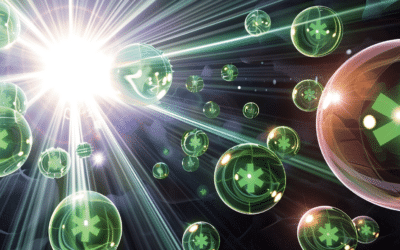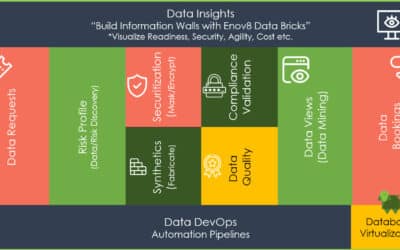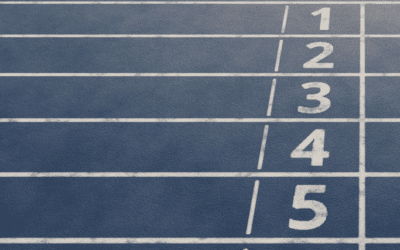Your Non-Production Environment (Dev & Test) Explained
MAR, 2023
by Andrew Walker.
Author Andrew Walker
Andrew Walker is a software architect with 10+ years of experience. Andrew is passionate about his craft, and he loves using his skills to design enterprise solutions for Enov8, in the areas of IT Environments, Release & Data Management.
It’s widely accepted that software applications have significantly enhanced both our personal and professional lives by streamlining various tasks. With numerous applications available, there seems to be an app for almost everything we do from the moment we wake up until we go to sleep. However, have you ever been curious about the process involved in building such applications? Moreover, how can software teams be confident that the application will operate as intended?
The answer lies in software testing, which is a crucial stage in the system development life cycle (SDLC). Whether it’s creating new software and applications or implementing patches or other updates, testing is an essential step to ensure that the code operates efficiently before it is released to users for production.
The most reliable method to determine whether a function is susceptible to breaking or malfunctioning in production is through testing. This necessitates specialized environments such as testing and development environments.
Enov8 IT & Test Environment Manager
*Innovate with Enov8
Streamlining delivery through effective transparency & control of your IT & Test Environments.
Types of Software Development Environments
To gain a better understanding of the various types of environments used in software development, let’s begin by defining what an environment is. In general, there are four types of software development environments:
- Development Environment: This is where tasks related to designing, programming, debugging, and other application/system development activities take place.
- Test Environment: This environment is used to perform comprehensive testing of the system as a whole, including testing of all integrated components and interactions between them. It is typically used to test the system’s performance, security, scalability, and reliability, and obtain User Acceptance.
- Staging Environment: In this environment, all the work carried out in the development environment is combined into the built system, often through automated software compilation, before it is moved into the production environment.
- Production Environment: The final environment in software development, this is where new builds and updates are deployed to end users.
The Development Environment
The Development Environment is the primary workspace for software developers, where they perform programming and other tasks related to software and/or systems development.
The purpose of a Development Environment is to facilitate changes to software code. Developers can work freely on the program without worrying about the impact on end-users. Typically, the Development Environment may exist on an individual’s workstation or “local.” In complex environments or where multiple developers are involved, development may be hosted on a server where developers have a working copy of the source code on their machines, and any changes are submitted to the repository.
Software developers often use an Integrated Development Environment (IDE), which is a software suite with comprehensive functionalities for writing, compiling, testing, and debugging a program. Examples of IDEs include Microsoft Visual Studio, Adobe Flex Builder, Eclipse, and Netbeans.
The Development Environment is essential for ensuring developer efficiency and proper software quality. It streamlines workflows, minimizes the chances of errors, and enables effective management. One of the most critical uses of the Development Environment is to verify that various functions of the application/program work as intended before its release to users. It allows developers to make any changes to the program/code in a controlled setting without impacting users.
The Testing Environment
The testing environment is where software testing teams assess the quality of applications and programs to identify and fix any bugs that may impact their smooth functioning or impair user experience.
To create a testing environment, storage, computing power, and additional resources required for testing are set aside. This may include new devices, physical or virtual, provisioned for testing use cases as defined by developers and the deployment of relevant test data.
The primary use of a testing environment is to ensure the quality and functionality of the application, identify any open bugs, and review bug fixes. It allows software developers to test how a code/program will behave in a live environment before it is released to users. It is essential that the testing environment closely resembles the production environment since it is one of the last safe places to find and fix environment-related bugs before moving into production.
What Are the Different Types of Testing Environments?
Several types of testing environments are crucial for the software development lifecycle. These environments allow developers to perform various tests to eliminate bugs and enhance the overall quality of the application. The following are the most common types of testing environments that help analyze different aspects of a software program, including performance, security, user experience, and more.
- System Test Environment: This environment is used to perform comprehensive testing of the system as a whole, including testing all integrated components and interactions between them. It is typically used to test the system’s performance, security, scalability, and reliability before moving it to the User Acceptance Test environment.
- User Acceptance Test Environment: The UAT environment is where end-users test the software/application to ensure that it meets their needs and requirements. The UAT process is conducted in a real-world environment that mimics the production environment, providing users with a feel for how the software/application will perform in actual use.
- Staging Environment: This environment is where all the work done in the development environment is merged into the built system before moving it into the production environment. This environment allows for integration testing and testing of the entire system before it goes live.
- Security Testing Environment: This environment is used to simulate attacks on the software system to identify vulnerabilities and weaknesses in its security features. This helps to ensure that the system is secure and can protect sensitive data from unauthorized access or malicious attacks.
- Performance Testing Environment: In this environment, the software is tested to evaluate its ability to perform well under various conditions such as heavy load, high traffic, and large volumes of data. Performance testing can help identify performance bottlenecks and issues before the software is deployed to production.
- Chaos Testing Environment: Also known as SRE / resilience testing or fault tolerance testing, this environment is used to simulate unexpected events or conditions that may cause a system to fail. This type of testing helps to identify and address potential issues with the system’s ability to handle unexpected events and recover from failures.
- Beta Testing Environment: This environment is used to test a software system in a real-world scenario with a group of actual end-users. The purpose of beta testing is to identify any issues or bugs that may have been missed during previous testing phases and to gather feedback from real users on the system’s usability and overall performance. Beta testing can help ensure that the final product is user-friendly and meets the needs of its intended audience.
- Production Environment: This is the final environment in software development where the new builds/updates are moved into production for end-users. It is a live environment where the application is accessible to end-users. Although its primary purpose is not testing, you may still find some test activities happen here e.g. go-live shakedown or troubleshooting.
Each of these testing environments plays a crucial role in ensuring the quality and functionality of the software application before it is released to end users.
Creating a Test Environment with Enov8 Environment Manager
Enov8 Environment Manager is a comprehensive software platform designed to assist organizations in managing their test environments. Its features include modules for environment modeling or blueprinting, operations planning and coordination, service request tracking, operations standardization, and automation via the DevOps Manager.
Enov8’s DevOps Manager is an IT automation framework that is agnostic to code language and can be used to automate IT tasks, such as configuration management, application deployment, and infrastructure provisioning. The DevOps Manager integrates with the inbuilt Ansible plugin, which is a robust open-source tool commonly used to create test environments.
Some benefits of the Enov8 Ansible plugin include:
- Automation of IT Environment tasks
- Faster deployment and provisioning of infrastructure
- Consistent and standardized configurations across environments
- Improved collaboration and communication between teams
- Easy to learn and use, with a low barrier to entry
- Agentless architecture, which reduces the need for additional software installations
- Modular design, allowing for easy integration with other tools and technologies
- Secure and auditable, with strong encryption and detailed logging capabilities.
Conclusion
In conclusion, Test Environments are essential for the successful implementation of software applications. With the right tools and frameworks in place, organizations can ensure that their Test Environments are properly managed, configured, and secured to meet their goals. Enov8 Environment Manager provides a comprehensive platform with powerful automation capabilities that can help organizations create Test Environments quickly and efficiently without sacrificing quality or security. By leveraging these tools and technologies, organizations can ensure the success of their Test Environments and increase the likelihood of delivering high-quality software systems to end users.
Other TEM Reading
Interested in reading more about Test Environment Management. Why not start here:
Enov8 Blog: Your Essential Test Environment Management Checklist
Enov8 Blog: IT Environments : What they are and which do you need?
Enov8b Blog: Test Environments Why you need one & How to set it up
Relevant Articles
8 DevOps Anti-Patterns to Avoid
It’s the normal case with software buzzwords that people focus so much on what something is that they forget what it is not. DevOps is no exception. To truly embrace DevOps and cherish what it is, it’s important to comprehend what it isn’t. A plethora...
An Introduction to Application Rationalization
In today's fast-paced digital landscape, organizations often find themselves grappling with a sprawling array of applications. While these applications are crucial for various business operations, the lack of a structured approach to managing them can lead to...
What Makes a Great Test Data Management Tool
What Makes a Great Test Data Management Tool? In today's fast-paced IT landscape, having a robust Test Data Management (TDM) tool is crucial for ensuring quality, compliance, and efficiency in software development and testing. At Enov8, we pride ourselves on providing...
The Top Application Portfolio Management Tools
Managing an application portfolio is essential for organizations aiming to optimize their IT operations, reduce costs, and enhance overall efficiency. Application Portfolio Management (APM) tools are designed to help organizations achieve these goals by providing a...
What Is a Test Data Manager?
Testing is a critical aspect of software development, and it requires the use of appropriate test data to ensure that the software performs optimally. Test data management (TDM) is the process of creating, storing, and managing test data to ensure its quality,...
Sprint Scheduling: A Guide to Your Agile Calendar
Agile sprints can be a powerful, productive and collaborative event if managed properly. However, when neglected or set up incorrectly they risk becoming chaotic and inefficient. Crafting an effective schedule for your sprint is essential to ensure the success of your...