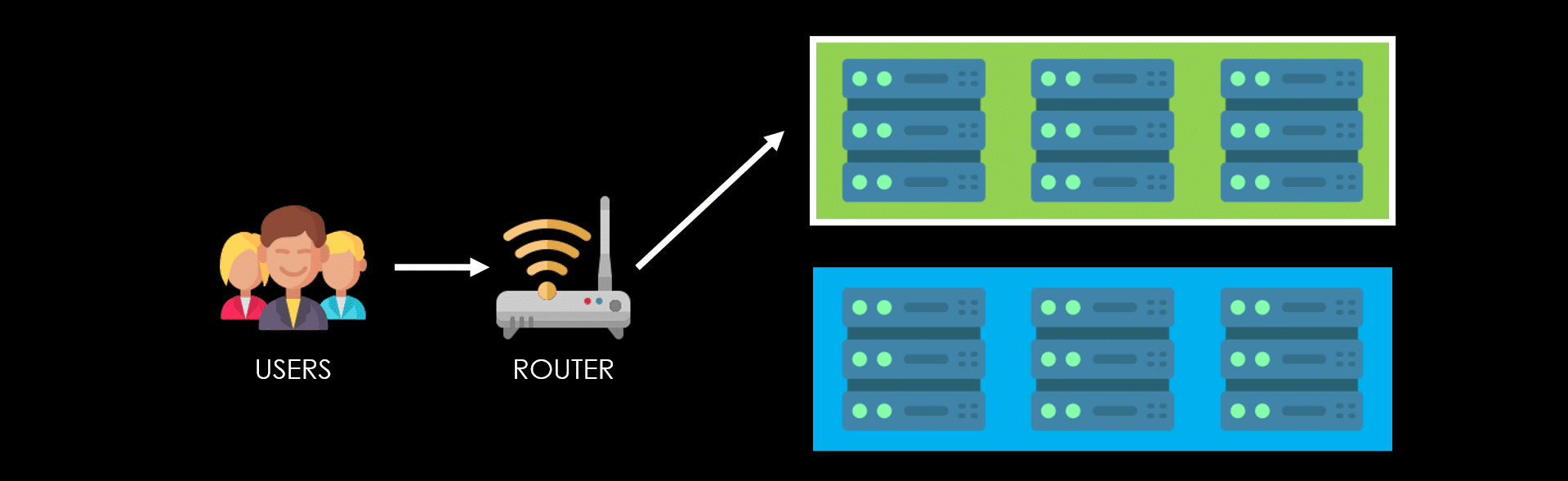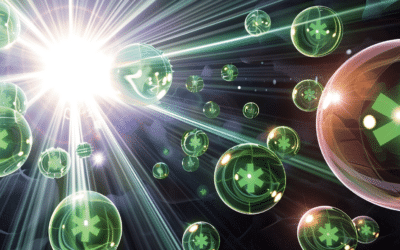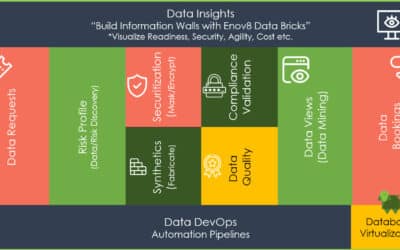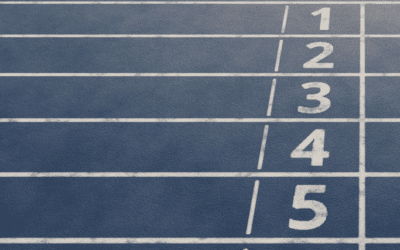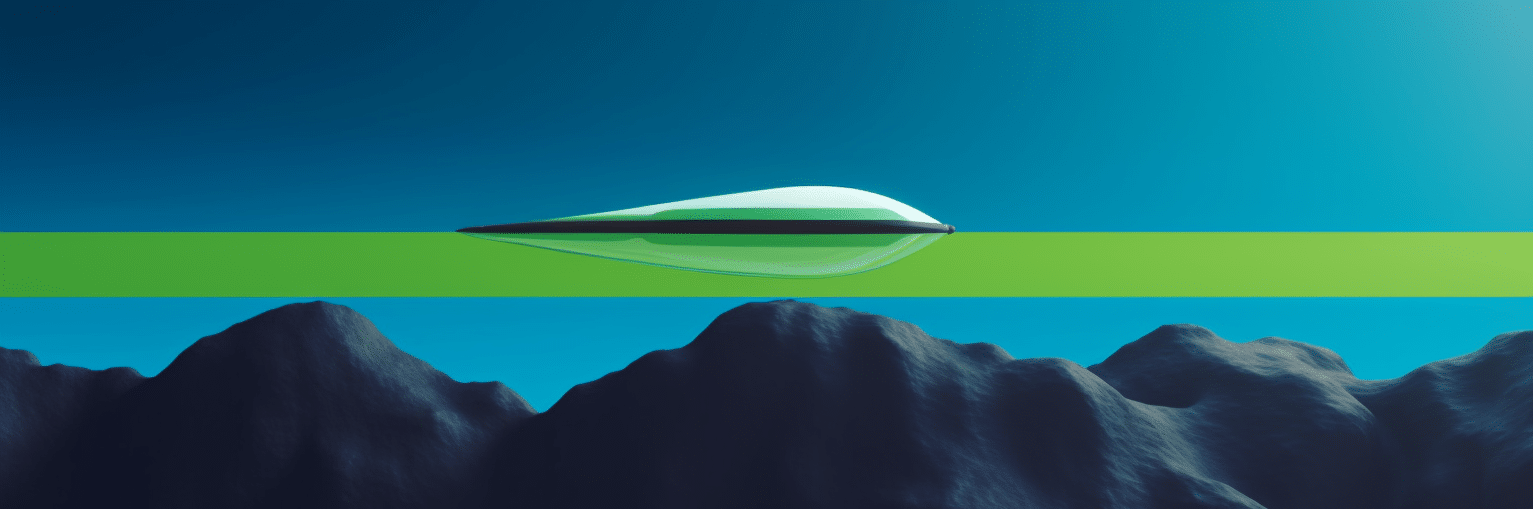
Mastering Application Deployments with Blue-Green Deployment Strategy
MAY, 2023
by Jane Temov.
Jane Temov is an IT Environments Evangelist at Enov8, specializing in IT and Test Environment Management, Test Data Management, Data Security, Disaster Recovery, Release Management, Service Resilience, Configuration Management, DevOps, and Infrastructure/Cloud Migration. Jane is passionate about helping organizations optimize their IT environments for maximum efficiency.
In software development, application deployment is crucial for delivering updates to end-users. However, traditional methods come with risks like downtime and rollbacks. To overcome these challenges, teams adopt Blue-Green Deployment.
Blue-Green Deployment involves maintaining two identical production environments: blue (current) and green (new changes). This allows for a seamless transition, avoiding downtime for users. Benefits include reduced downtime as traffic is smoothly shifted, risk mitigation by switching back to the stable blue environment in case of issues, and testing changes in a controlled green environment before going live. The separation of environments enhances reliability and enables continuous improvement.
In the upcoming sections, we’ll explore Blue-Green Deployment implementation, benefits, best practices, and considerations. Embracing this strategy enables teams to deploy applications with minimal risks, downtime, and better user experiences.
Enov8 Enterprise Release Manager
*Innovate with Enov8
Streamline delivery of IT change through embracing “Scaled Agile” best practice.
Understanding Blue-Green Deployment
Blue-Green Deployment is a deployment strategy that aims to minimize risks and downtime during the release of new versions or changes to an application. It involves maintaining two identical production environments: the blue environment, which represents the currently active and stable production system, and the green environment, which represents the new version or changes being deployed.
The core principle of Blue-Green Deployment revolves around the idea of having a seamless transition between the blue and green environments. This means that end-users can continue to access the application without interruption while the deployment process is underway. The blue environment serves as the live production system, while the green environment acts as a staging area for testing, validation, and deployment of new changes.
By having separate environments, Blue-Green Deployment offers several advantages. Firstly, it enables a zero-downtime deployment process. Unlike traditional deployment methods that involve taking the application offline or causing service disruptions, Blue-Green Deployment ensures that end-users can access the application continuously. This uninterrupted availability is achieved by routing traffic from the blue environment to the green environment in a controlled manner.
Secondly, Blue-Green Deployment serves as a safety net for software development teams. In the event of issues, failures, or performance degradation in the green environment, developers can quickly switch back to the blue environment, reverting to a known stable state. This rollback capability allows teams to mitigate risks effectively and minimize the impact on end-users. It also provides the freedom to experiment and iterate on new changes without the fear of causing prolonged service interruptions.
Furthermore, the green environment in Blue-Green Deployment serves as a production-like testing environment. Before changes are deployed to the live environment, they undergo thorough testing, validation, and performance checks in the green environment. This allows for comprehensive evaluation and verification of the new version or changes before they are exposed to end-users. By catching and addressing potential issues in a controlled environment, the overall quality and reliability of the application are improved.
Benefits of Blue-Green Deployment
Blue-Green Deployment offers numerous benefits that contribute to smoother deployments, minimized risks, and enhanced user experiences. Let’s explore some of the key advantages provided by this deployment strategy:
- Reduced Downtime: One of the primary benefits of Blue-Green Deployment is the significant reduction in downtime during the deployment process. By maintaining two identical production environments, the blue and green environments, the transition from the old version to the new version can be achieved seamlessly. This means that end-users can continue accessing the application without any disruption, ensuring uninterrupted service availability.
- Risk Mitigation: Blue-Green Deployment acts as a risk mitigation strategy by providing a safety net for rollbacks. In the event of issues or failures in the green environment, the deployment can be easily reverted by switching back to the stable blue environment. This rollback capability ensures that if unexpected problems occur during the deployment, they can be quickly addressed, minimizing the impact on end-users and reducing the overall risk associated with the release.
- Testing in a Production-like Environment: The green environment in Blue-Green Deployment serves as a staging area for comprehensive testing and validation. Before the new version or changes are pushed to the live environment, they undergo thorough testing in an environment that closely mimics the production setup. This allows for realistic testing scenarios, ensuring that any potential issues or compatibility problems are identified and resolved before they impact end-users. Testing in a production-like environment greatly enhances the overall quality and reliability of the application.
- Increased Reliability: Blue-Green Deployment enhances the reliability of the production system. While the blue environment remains active and stable, the green environment allows for continuous improvement and updates. This separation of environments ensures that the live application is not affected by untested or potentially unstable changes. The ability to iterate and refine the green environment independently of the blue environment enables developers to make incremental improvements and deliver a more reliable application to end-users.
- Simplified Rollback: In addition to mitigating risks, Blue-Green Deployment simplifies the rollback process. If issues or unexpected behavior are encountered in the green environment, switching back to the blue environment instantly restores the application to a known stable state. This simplifies the rollback procedure and minimizes the time required to address and rectify issues, allowing for faster recovery and a better overall user experience.
By leveraging Blue-Green Deployment, software development teams can experience reduced downtime, effectively mitigate risks, ensure thorough testing, improve the reliability of their applications, and simplify the rollback process. These benefits contribute to more seamless and successful deployments, ultimately enhancing the satisfaction and trust of end-users.
Implementing Blue-Green Deployment
Implementing Blue-Green Deployment requires careful planning and proper configuration, by the Deployment Manager, to ensure a smooth and successful deployment process. The following key steps outline the implementation process for Blue-Green Deployment:
- Setting up Identical Blue and Green Environments:
- Provision two identical production environments, referred to as the blue and green environments. These environments should have the same infrastructure, configurations, and dependencies to ensure parity.
- Ensure that both environments are capable of independently running the application and handling production traffic.
- Load Balancing and Routing:
- Configure a load balancer or a similar routing mechanism to direct incoming traffic between the blue and green environments.
- Initially, the load balancer should route all incoming traffic to the blue environment, which represents the currently active production system.
- Testing and Validation in the Green Environment:
- Deploy the new version or changes to the green environment, which acts as a staging area for testing and validation.
- Conduct thorough testing, including functional tests, performance tests, and any other relevant tests, in the green environment.
- Validate that the application functions as expected in the green environment before proceeding to the next step.
- Switching Traffic to the Green Environment:
- Once the green environment has passed all necessary tests and validation, route a portion of the production traffic to the green environment gradually.
- Monitor the performance, stability, and user experience in the green environment carefully.
- If any issues or anomalies arise, the load balancer should be capable of quickly redirecting traffic back to the blue environment to minimize user impact.
- Monitoring and Rollback:
- Continuously monitor the deployment process, including performance metrics, error rates, and user feedback.
- If significant issues or failures occur in the green environment, roll back the deployment by directing all traffic back to the stable blue environment.
- Document and follow a well-defined rollback plan to ensure a swift and efficient transition back to the blue environment.
- Completing the Deployment:
- Once the green environment has proven to be stable and reliable, and all necessary testing and validation have been completed successfully, proceed with routing all production traffic to the green environment.
- Monitor the production environment closely after the complete switch to ensure the desired performance and user experience are maintained.
Throughout the implementation process, automation tools and deployment scripts can greatly facilitate the deployment workflow. Automated processes ensure consistency, reduce human error, and enable repeatability in deploying to both the blue and green environments.
It is also recommended to have proper version control mechanisms in place to track and manage the different versions of the application deployed in the blue and green environments. This helps in keeping track of changes, facilitating rollbacks if necessary, and ensuring transparency and accountability within the development team.
By following these implementation steps and leveraging automation and version control tools, software development teams can successfully implement Blue-Green Deployment and benefit from reduced downtime, improved reliability, and enhanced control over the deployment process.
Best Practices and Considerations
Implementing Blue-Green Deployment effectively requires adherence to best practices and considerations to ensure successful and efficient deployments. Here are some key practices to follow and factors to consider:
- Automation:
- Automate the deployment process as much as possible to ensure consistency and repeatability.
- Use deployment automation tools, configuration management systems, and infrastructure-as-code practices to automate the provisioning and setup of the blue and green environments.
- Automation reduces the risk of human error and enables faster and more reliable deployments.
- Canary Releases:
- Consider implementing canary releases as a gradual rollout strategy during Blue-Green Deployment.
- Instead of switching all traffic from the blue to the green environment at once, gradually route a small portion of traffic to the green environment.
- Monitor the performance, error rates, and user feedback in the canary group before progressively expanding the traffic allocation.
- Canary releases provide an additional layer of risk mitigation by identifying issues early and allowing for timely rollbacks if necessary.
- Incremental Changes:
- Make small, incremental changes during deployments rather than large, monolithic updates.
- Breaking down changes into smaller chunks reduces the complexity and the likelihood of introducing errors.
- Smaller changes are easier to test, validate, and rollback if needed, improving the overall stability and reliability of the deployment process.
- Version Control and Rollback Plan:
- Utilize a robust version control system to manage the different versions of the application deployed in the blue and green environments.
- Maintain a well-documented rollback plan that outlines the steps to revert the deployment if critical issues occur.
- Regularly update the rollback plan to reflect any changes in the application architecture or deployment process.
- Monitoring and Observability:
- Implement comprehensive monitoring and observability practices to closely monitor the deployment process and the performance of the blue and green environments.
- Monitor key metrics such as response times, error rates, and resource utilization to identify any issues or anomalies promptly.
- Implement logging, tracing, and centralized error tracking to facilitate debugging and troubleshooting in both the blue and green environments.
- Environment Parity:
- Ensure strict parity between the blue and green environments to minimize discrepancies and avoid unexpected behavior.
- Regularly synchronize the configurations, dependencies, and infrastructure components to maintain consistency between the two environments.
- Automated configuration management tools can help enforce environment parity and reduce configuration drift.
- Communication and Collaboration:
- Foster strong communication and collaboration among the development, operations, and QA teams throughout the deployment process.
- Ensure that all team members are aware of the deployment plan, rollback procedures, and any specific considerations or risks associated with the deployment.
- Conduct post-deployment reviews and retrospective sessions to gather feedback and improve the deployment process continuously.
By following these best practices and considerations, software development teams can maximize the benefits of Blue-Green Deployment, minimize risks, and ensure a streamlined and reliable deployment process. It allows teams to iterate and deliver software changes with confidence while maintaining high levels of availability and user satisfaction.
Deployment Planning using “Blue Green Deployment Methods”
Deployment planning is a critical aspect of software application deployments. It involves creating a well-defined deployment plan that outlines the necessary steps and considerations for a smooth and successful deployment. Key components of a deployment plan include:
- Application Details: Clearly define the application to be deployed, including its version and any specific requirements.
- Target Environment: Specify the production environment where the application will be deployed, ensuring it aligns with the infrastructure and configurations required for proper functioning.
- Deployment Process: Outline the step-by-step process for deploying the application, including tasks such as installation, configuration, and data migration.
- Roles and Responsibilities: Clearly define the roles and responsibilities of each team member involved in the deployment process, ensuring everyone understands their tasks and accountabilities.
- Communication Plan: Establish a communication plan that outlines how information will be shared among team members and stakeholders, ensuring effective coordination and timely updates.
- Rollback Plan: Prepare a well-defined rollback plan in case issues or errors occur during the deployment. This plan should detail the steps to revert to a previous stable version and minimize disruption to users.
A carefully crafted deployment plan serves as a roadmap for the deployment process, ensuring that all necessary tasks and considerations are accounted for. It facilitates effective coordination, minimizes risks, and promotes a smooth and successful deployment experience.
Example Blue Green Deployment Plan
Application
- Name: [Application Name]
- Version: [Version Number]
Target Environment
- Name: [Environment Name]
- Location: [Location]
- Hardware: [Hardware Specifications]
- Software: [Software Versions]
- Configuration: [Configuration Settings]
Deployment Process
- Step 1: Create two identical environments.
- Step 2: Deploy the new version to the staging environment.
- Step 3: Test the new version in the staging environment.
- Step 4: Switch traffic to the new environment.
- Step 5: Retire the old environment.
Roles and Responsibilities
- Developer: Responsible for developing the new version of the application.
- QA Engineer: Responsible for testing the new version of the application.
- SRE: Responsible for deploying the new version of the application to production.
- Ops Engineer: Responsible for monitoring the new version of the application in production.
Communication Plan
- All communication related to the deployment will be done through Slack.
- The following channels will be used:
- #general: For general announcements about the deployment.
- #staging: For discussion about the deployment to the staging environment.
- #production: For discussion about the deployment to the production environment.
Rollback Plan
- In the event that something goes wrong during the deployment, the following steps will be taken:
- The new version of the application will be rolled back to the staging environment.
- The old version of the application will be restored to production.
- The root cause of the issue will be identified and addressed.
Monitoring Plan
- The new version of the application will be monitored closely after it has been deployed to production.
- The following metrics will be monitored:
- Application availability
- Application performance
- Application errors
Enov8 Release Managers “Implementation Plan” Capability
Enov8 Release Managers Implementation Plan capability can be used to coordinate and automate the blue-green deployment process. This can help to ensure that deployments are repeatable and consistent. Enov8 Release Managers Implementation Plan capability can also help to improve the visibility of the deployment process, which can help to identify and mitigate risks.
Conclusion
Blue-Green Deployment is a powerful strategy that enables software development teams to achieve seamless and reliable application deployments. By maintaining two identical production environments and carefully orchestrating the transition from the current blue environment to the new green environment, teams can minimize risks, reduce downtime, and enhance the overall user experience.
Throughout this article, we have explored the understanding, benefits, implementation, and best practices of Blue-Green Deployment. By adopting this deployment approach, teams can experience reduced downtime, effective risk mitigation, thorough testing in a controlled environment, increased application reliability, and simplified rollback processes.
It is important to emphasize that successful implementation of Blue-Green Deployment requires careful planning, automation, and adherence to best practices. Tools like Enov8 Release Managers Implementation Plan capability can further streamline and enhance the deployment planning process, enabling teams to achieve efficient and consistent deployments.
As software development continues to evolve, Blue-Green Deployment remains a valuable strategy for achieving continuous delivery, maintaining high availability, and improving user satisfaction. By mastering this deployment approach and embracing the best practices discussed, software development teams can deploy applications with confidence, enabling faster releases, better stability, and an exceptional user experience.
Embrace Blue-Green Deployment as a key element of your deployment strategy, and leverage the insights and practices discussed to enhance the efficiency, reliability, and quality of your application deployments. By doing so, you can stay ahead in the fast-paced world of software development and deliver exceptional products to your users.
Other Reading
Enov8 Blog: The Benefits of Deployment Planning
Enov8 Blog: A comprehensive guide to Product Lifecycle Management.
Enov8 Blog: Deployment Runbooks (aka Runsheets) Explained
Relevant Articles
8 DevOps Anti-Patterns to Avoid
It’s the normal case with software buzzwords that people focus so much on what something is that they forget what it is not. DevOps is no exception. To truly embrace DevOps and cherish what it is, it’s important to comprehend what it isn’t. A plethora...
An Introduction to Application Rationalization
In today's fast-paced digital landscape, organizations often find themselves grappling with a sprawling array of applications. While these applications are crucial for various business operations, the lack of a structured approach to managing them can lead to...
What Makes a Great Test Data Management Tool
What Makes a Great Test Data Management Tool? In today's fast-paced IT landscape, having a robust Test Data Management (TDM) tool is crucial for ensuring quality, compliance, and efficiency in software development and testing. At Enov8, we pride ourselves on providing...
The Top Application Portfolio Management Tools
Managing an application portfolio is essential for organizations aiming to optimize their IT operations, reduce costs, and enhance overall efficiency. Application Portfolio Management (APM) tools are designed to help organizations achieve these goals by providing a...
What Is a Test Data Manager?
Testing is a critical aspect of software development, and it requires the use of appropriate test data to ensure that the software performs optimally. Test data management (TDM) is the process of creating, storing, and managing test data to ensure its quality,...
Sprint Scheduling: A Guide to Your Agile Calendar
Agile sprints can be a powerful, productive and collaborative event if managed properly. However, when neglected or set up incorrectly they risk becoming chaotic and inefficient. Crafting an effective schedule for your sprint is essential to ensure the success of your...