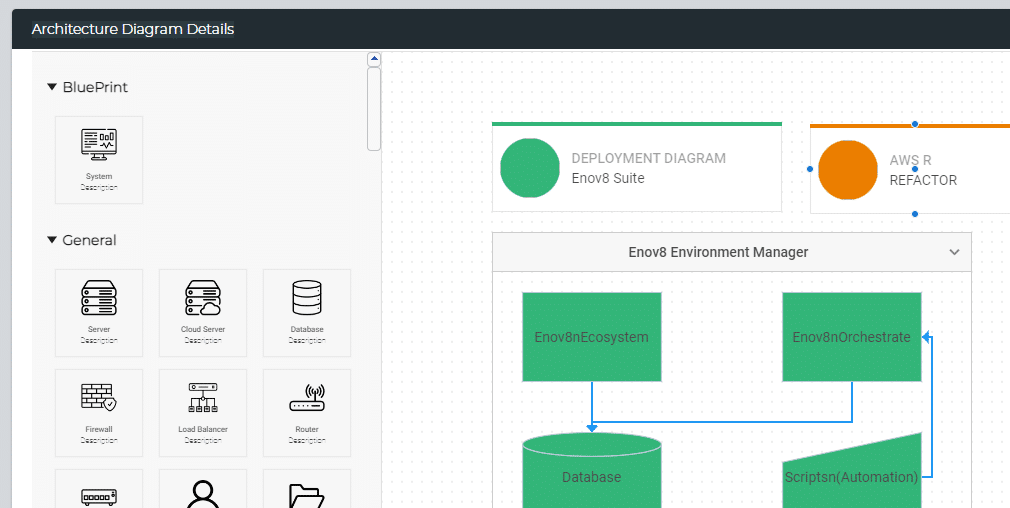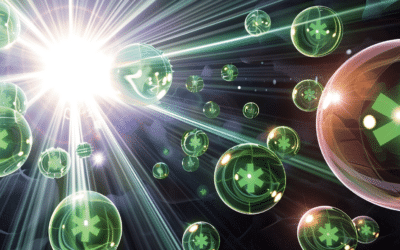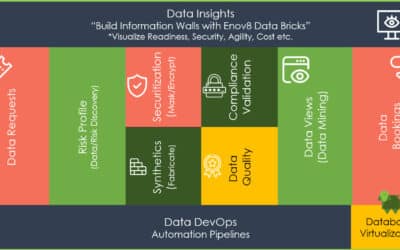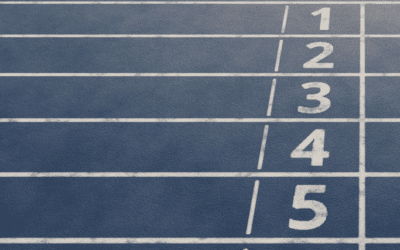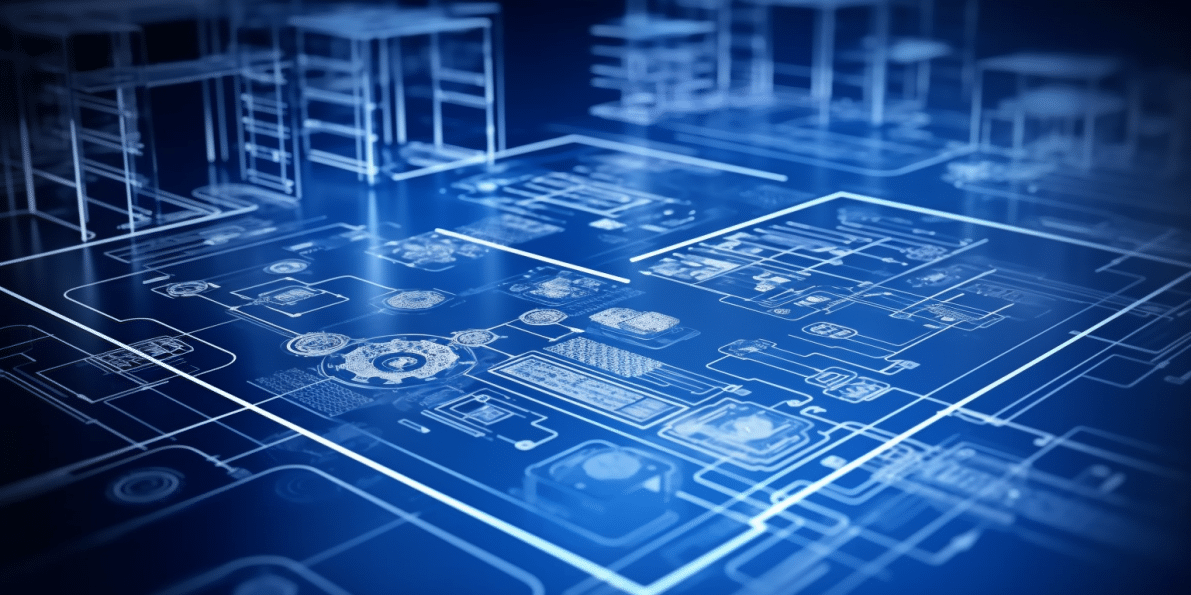
IT Architecture – In the Lower Environments
SEP, 2023
by Jane Temov.
Jane Temov is an IT Environments Evangelist at Enov8, specializing in IT and Test Environment Management, Test Data Management, Data Security, Disaster Recovery, Release Management, Service Resilience, Configuration Management, DevOps, and Infrastructure/Cloud Migration. Jane is passionate about helping organizations optimize their IT environments for maximum efficiency.
In the ever-evolving realm of information technology, IT architecture stands as the blueprint upon which robust, reliable, and efficient systems are built. It serves as the guiding force that shapes the technological landscape of organizations, ensuring that IT solutions seamlessly align with their business goals and objectives.
Enov8 IT & Test Environment Manager
*Innovate with Enov8
Streamlining delivery through effective transparency & control of your IT & Test Environments.
While the spotlight often shines brightly on the production end state, where systems are in full operation, it’s crucial not to underestimate the pivotal role played by the lower environments in the journey to IT excellence. These lower environments, which include development, testing, and staging environments, may not be in the spotlight, but they play an indispensable role in the software development and deployment lifecycle. Let’s explore why these environments are so vital.
II. The Role of Lower Environments in IT
In the intricate dance of modern IT, lower environments are the unsung heroes, diligently preparing the stage for the grand performance that is the production environment. These lower environments, which include development, testing, and staging environments, may not be in the spotlight, but they play an indispensable role in the software development and deployment lifecycle. Let’s explore why these environments are so vital:
1. Development Environment:
- The development environment is the birthplace of innovation. It’s where software engineers, developers, and architects transform ideas into code. Here, they have the freedom to experiment, create, and iterate without the risk of affecting the live production system.
- The development environment fosters collaboration among team members, enabling them to work on different aspects of a project simultaneously. It’s the creative workshop where new features, enhancements, and fixes take shape.
2. Testing Environment:
- The testing environment is where software undergoes rigorous examination. It’s the proving ground where quality assurance teams meticulously scrutinize every aspect of the application. This environment is essential for identifying and rectifying defects and vulnerabilities.
- Testing environments allow for various types of testing, including unit testing, integration testing, system testing, and user acceptance testing. These tests ensure that the software functions correctly, performs well, and meets user expectations.
3. Staging Environment:
- The staging environment bridges the gap between testing and production. It serves as a pre-production environment where final validations and verifications occur. Here, organizations can simulate the production environment to ensure seamless transitions.
- Staging environments are crucial for conducting dress rehearsals before software updates or new releases go live. They help mitigate the risk of unforeseen issues impacting the production environment and end-users.
4. The Importance of Isolation:
- One of the key roles of lower environments is isolation. They provide a controlled space separate from the production environment. This separation ensures that testing and development activities do not inadvertently disrupt operations or compromise data integrity.
- Isolation allows for experimentation and troubleshooting without fear of negative consequences, fostering a culture of innovation and improvement.
5. Risk Mitigation:
- Lower environments play a pivotal role in risk mitigation. By identifying and addressing issues in the development and testing phases, organizations reduce the likelihood of costly failures and security breaches in the production environment.
- Early detection and resolution of problems in lower environments lead to higher system reliability and increased confidence in the final product.
6. Time and Cost Savings:
- While lower environments require investment in infrastructure and resources, they ultimately result in time and cost savings. Catching and resolving issues early in the development cycle is far more economical than addressing them after deployment to production.
- These environments enable efficient development and testing cycles, reducing the time-to-market for new features and applications.
In essence, lower environments serve as the critical incubators where IT innovations are refined, tested, and polished before facing the real-world challenges of production. They are the laboratories where risks are mitigated, quality is assured, and value is added. In the next sections, we will explore how classical architectural assets empower these environments to excel in their pivotal roles.
IV. Classical Architectural Assets for Lower Environments
In the world of IT architecture, classical architectural assets serve as the foundation for designing, planning, and implementing lower environments. These assets provide a visual representation of key elements, relationships, and processes, helping IT teams ensure that lower environments align with the organization’s goals and requirements. Let’s delve into various types of classical architectural assets and their significance in lower environments:
Deployment Diagrams: Deployment diagrams are powerful tools for illustrating the physical deployment of software components within lower environments. They showcase how software artifacts, such as applications and services, are distributed across hardware nodes, servers, and virtual machines. Deployment diagrams provide a clear view of the infrastructure layout and connectivity, enabling teams to plan resource allocation and scaling strategies accurately. By mapping out the deployment structure, organizations can identify potential bottlenecks and ensure optimal performance in lower environments.
Process Diagrams: Process diagrams, such as flowcharts, play a pivotal role in depicting the flow of business processes within lower environments. These diagrams provide a visual representation of how different tasks, activities, and functions interact with IT services. By mapping out these interactions, organizations can identify opportunities for process optimization and automation. Process diagrams also aid in identifying dependencies and integration points, ensuring that lower environments support critical business operations effectively.
Service-Oriented Architecture (SOA) Diagrams: SOA diagrams are instrumental in illustrating the relationships and interactions between IT services and their components in lower environments. They help organizations visualize the service-oriented architecture, highlighting service boundaries, interfaces, and dependencies. SOA diagrams facilitate better understanding of service composition and orchestration, enabling teams to design lower environments that promote flexibility, reusability, and agility in service delivery.
Data Flow Diagrams (DFD): Data Flow Diagrams are valuable assets for visualizing the movement of data within lower environments. These diagrams showcase how data is captured, processed, stored, and transmitted across various components and systems. DFDs help organizations identify data integration points, data transformation processes, and potential data security risks. By analyzing data flow, organizations can ensure data integrity, compliance with regulatory requirements, and efficient data handling in lower environments.
Network Topology Diagrams: Network topology diagrams provide insights into the network structure of lower environments. They illustrate the physical and logical connections between devices, servers, and network components. These diagrams help organizations plan network configurations, security measures, and redundancy strategies. Network topology diagrams are essential for ensuring reliable communication, minimizing network downtime, and enhancing the overall stability of lower environments.
Infrastructure as Code (IaC) Templates: Infrastructure as Code (IaC) templates, such as Terraform or AWS CloudFormation scripts, enable organizations to define and provision infrastructure in lower environments programmatically. These templates codify infrastructure configurations, making them repeatable, version-controlled, and easily scalable. IaC templates ensure that lower environments are provisioned consistently, reducing the risk of configuration errors and simplifying infrastructure management.
Security Architecture Diagrams: Security architecture diagrams are vital for illustrating the security measures, firewalls, access controls, and encryption mechanisms implemented within lower environments. These diagrams help organizations assess and visualize their security posture, identify potential vulnerabilities, and plan security enhancements. Security architecture diagrams are crucial for safeguarding sensitive data and ensuring regulatory compliance within lower environments.
Incorporating these classical architectural assets into lower environment planning and design empowers IT teams to create robust, well-structured, and aligned environments that support business objectives effectively. These assets play a critical role in aligning IT systems with business processes and ensuring that lower environments are well-structured and aligned with organizational goals.
Enov8 Screenshot – Architectural Blueprints
V. Benefits of Architectural Assets in Lower Environments
Incorporating classical architectural assets into lower environments brings forth a multitude of benefits that ripple across the entire software development and deployment process. These assets are not mere diagrams or templates; they are powerful tools that enhance the effectiveness, efficiency, and reliability of lower environments. Let’s explore the advantages they bring:
1. Consistency and Reproducibility:
- Architectural assets, such as deployment diagrams and infrastructure templates, establish a standardized foundation for lower environments. This consistency ensures that each environment closely mirrors the others and the production environment.
- The ability to reproduce lower environments accurately is invaluable. It means that teams can create identical environments for different phases of testing, development, or debugging, guaranteeing reliable results and reducing the risk of issues being environment-specific.
2. Efficiency and Time Savings:
- With predefined architectural assets in place, the setup and configuration of lower environments become more efficient. This translates into significant time savings for development and testing teams.
- Time saved during environment provisioning can be redirected towards more critical tasks, such as software development, testing, and fine-tuning.
3. Enhanced Documentation and Training:
- Accompanying architectural assets with comprehensive documentation and metadata. Document the purpose, dependencies, and usage instructions for each asset to facilitate understanding and usage by team members.
- Effective documentation aids in training new team members and onboarding staff, allowing them to quickly understand the environment’s architecture and functionality.
4. Improved Security and Compliance:
- Security architecture diagrams within lower environments help teams visualize security measures, access controls, and potential vulnerabilities. This proactive approach to security fosters early detection and resolution of security risks.
- Ensuring compliance with industry regulations and internal security policies becomes more straightforward when architectural assets highlight the security framework within lower environments.
5. Resource Allocation Optimization:
- Architectural assets can include guidelines for resource allocation in lower environments. This optimization ensures that resources are allocated appropriately, preventing overprovisioning or underutilization.
- Efficient resource allocation results in cost savings, particularly in cloud-based environments where resources are dynamically allocated and billed.
6. Version Control and Change Management:
- Just as code undergoes version control, architectural assets can be versioned and tracked. This practice ensures that changes and updates to lower environment configurations are well-managed.
- Change management becomes more structured and traceable, reducing the risk of configuration drift and ensuring that only approved and tested changes are applied.
7. Scalability and Performance Testing:
- Architectural assets can be designed to support scalability testing. They enable teams to simulate increased workloads and assess how lower environments handle various levels of demand.
- This facilitates performance testing and optimization, ensuring that the production environment can efficiently meet performance expectations.
8. Cost Efficiency:
- By streamlining lower environment setup through architectural assets, organizations can better control costs associated with infrastructure provisioning and maintenance.
- The cost efficiency gained in lower environments translates into overall cost savings in the software development and deployment process.
In conclusion, the utilization of classical architectural assets in lower environments is a strategic investment that pays dividends in terms of efficiency, reliability, and cost savings. These assets empower IT teams to build and refine lower environments that not only support the development and testing phases but also pave the way for seamless transitions to the production environment, ultimately delivering value to the organization and its stakeholders.
VI. Use Cases and Examples
To grasp the real-world impact of architectural assets in lower environments, it’s valuable to explore practical use cases and examples where these assets have made a significant difference. These scenarios demonstrate how organizations have harnessed the power of architectural assets to achieve their goals and streamline their IT operations.
Use Case 1: Agile Development with Infrastructure as Code (IaC)
Example: A Software Development Company
In an agile software development environment, a software development company employs Infrastructure as Code (IaC) templates as architectural assets. They use tools like Terraform to define and provision infrastructure for development, testing, and staging environments. These IaC templates allow teams to quickly spin up consistent lower environments that mirror production configurations. As a result:
- Efficiency: The company experiences a substantial reduction in environment provisioning time, allowing developers and testers to work with up-to-date environments in minutes rather than hours or days.
- Consistency: The IaC templates ensure that lower environments are identical, reducing configuration drift and the risk of environment-specific issues.
- Scalability: With IaC, the company easily scales resources up or down as needed for different phases of development and testing, optimizing resource allocation.
Use Case 2: Security Compliance in Healthcare
Example: A Healthcare Provider
In the highly regulated healthcare industry, a healthcare provider utilizes architectural assets to maintain security compliance across their lower environments. They create security architecture diagrams that illustrate access controls, encryption mechanisms, and data protection measures. This approach yields several benefits:
- Compliance Assurance: The organization can demonstrate compliance with healthcare regulations, such as HIPAA (Health Insurance Portability and Accountability Act), by showcasing their security architecture and measures in lower environments.
- Risk Mitigation: By visualizing and addressing potential security vulnerabilities in lower environments, they reduce the risk of data breaches and regulatory penalties.
- Auditing: Security architecture diagrams serve as documentation for auditors, simplifying the audit process and ensuring transparency in security practices.
Use Case 3: Continuous Integration/Continuous Deployment (CI/CD) Pipeline
Example: A Technology Start-up
A technology start-up relies on architectural assets to optimize its CI/CD pipeline. They use deployment diagrams to plan the architecture of their CI/CD environments, illustrating how code moves through various stages, from development to production. The advantages are evident:
- Streamlined Pipeline: Deployment diagrams help streamline the Continuous Delivery pipeline by visualizing the flow of code, automated testing, and deployment steps.
- Error Detection: The visual representation enables the quick identification of bottlenecks or errors in the pipeline, allowing for prompt resolution and faster software delivery.
- Alignment with Business Goals: The CI/CD pipeline is aligned with the organization’s business goals, as architectural assets facilitate a clear understanding of how development practices support those goals.
These use cases and examples showcase the versatility and impact of architectural assets in lower environments across different industries and scenarios. Whether it’s enhancing agility in development, ensuring security compliance, or optimizing CI/CD pipelines, these assets play a pivotal role in achieving IT excellence and aligning technology with organizational objectives.
VII. Best Practices for Implementing Architectural Assets
Implementing architectural assets effectively in lower environments is essential for harnessing their full potential. To ensure a smooth integration of these assets into your IT processes, consider the following best practices:
1. Start Early in the Development Lifecycle:
- Begin creating architectural assets as early as possible in the development lifecycle. Ideally, this should happen during the planning and design phases. Early adoption ensures that the assets are in place and ready to support development and testing activities.
2. Collaborate Across Teams:
- Foster collaboration between development, testing, and architectural teams. Close collaboration ensures that architectural assets align with project requirements and that they are effectively used throughout the development process.
3. Standardize Naming Conventions:
- Establish standardized naming conventions for architectural assets. Consistent naming conventions make it easier to identify and locate specific assets, reducing confusion and streamlining communication.
4. Version Control:
- Apply version control practices to architectural assets. Store assets in version-controlled repositories, such as Git, to track changes, enable collaboration, and maintain a history of revisions.
5. Documentation and Metadata:
- Accompanying architectural assets with comprehensive documentation and metadata. Document the purpose, dependencies, and usage instructions for each asset to facilitate understanding and usage by team members.
6. Automate Asset Deployment:
- Whenever possible, automate the deployment of architectural assets. Automation tools like Terraform or Ansible can be used to provision infrastructure and configurations consistently and reliably.
7. Regularly Review and Update:
- Perform regular reviews and updates of architectural assets. Technology evolves, and so do the requirements of your lower environments. Keep assets current to reflect the latest technologies and best practices.
8. Conduct Training Sessions:
- Offer training sessions for team members on the proper use and maintenance of architectural assets. Ensure that everyone understands their role in working with these assets to maximize their benefits.
9. Establish Ownership and Responsibility:
- Clearly define ownership and responsibility for maintaining architectural assets. Assign roles and responsibilities to individuals or teams to ensure that assets are regularly reviewed, updated, and kept in sync with the evolving IT landscape.
10. Align with Organizational Goals: – Ensure that architectural assets align with the broader organizational goals and strategies. They should support the specific needs and objectives of your organization and projects.
11. Security and Access Control: – Implement robust security and access control measures for your architectural assets. Limit access to authorized personnel and ensure that sensitive information is adequately protected.
12. Monitor and Audit: – Establish monitoring and auditing processes for your architectural assets. Regularly review asset usage, access logs, and changes to detect any unauthorized or unexpected activities.
13. Continuously Improve: – Encourage a culture of continuous improvement in managing architectural assets. Solicit feedback from team members and stakeholders to identify areas for enhancement and refinement.
By following these best practices, organizations can ensure that their architectural assets effectively support lower environments, enhance collaboration, streamline processes, and ultimately contribute to the successful development and deployment of IT solutions.
VIII. Challenges and Considerations
While the implementation of architectural assets in lower environments offers numerous benefits, it also presents several challenges and considerations that organizations must navigate. Being aware of these challenges and addressing them proactively is essential for the successful integration of architectural assets. Let’s explore some of the common challenges and considerations:
1. Complexity of Assets:
- Architectural assets, such as deployment diagrams and infrastructure templates, can become quite complex for large-scale projects. Managing and updating intricate assets may require significant effort and expertise.
2. Skill and Training Requirements:
- Using architectural assets effectively often requires specialized skills and knowledge. Teams may need training to understand how to create, interpret, and maintain these assets.
3. Maintenance Overhead:
- Keeping architectural assets up-to-date and aligned with evolving IT environments can be resource-intensive. Regular reviews and updates are necessary to ensure accuracy and relevance.
4. Integration with Existing Systems:
- Integrating architectural assets into an existing IT landscape can be challenging. Legacy systems and non-standard configurations may require additional effort to harmonize with new assets.
5. Version Control Complexity:
- Managing version control for a growing library of architectural assets can become complex. Organizations must establish clear versioning practices and repositories to avoid confusion.
6. Collaboration and Communication:
- Effective collaboration and communication among development, testing, and architectural teams are crucial. Misalignment or misunderstandings can lead to inconsistencies in asset usage.
7. Security and Access Control:
- Architectural assets may contain sensitive information about infrastructure and configurations. Ensuring robust security and access controls is essential to protect these assets from unauthorized access.
8. Tooling and Automation:
- Implementing automation tools for provisioning and managing assets requires careful consideration. Choosing the right tools and integrating them into existing workflows can be a complex task.
9. Resistance to Change:
- Team members may resist changes in processes and workflows when transitioning to architectural asset-based practices. Change management and training are essential to overcome resistance.
10. Scalability Challenges: – Ensuring that architectural assets can scale to accommodate the evolving needs of lower environments, especially in rapidly growing organizations, can be a significant challenge.
11. Alignment with Business Goals: – It’s crucial to ensure that architectural assets align with the broader organizational goals. Failing to do so may result in assets that do not support the broader business objectives effectively.
12. Regulatory Compliance: – Architectural assets may need to adhere to industry-specific regulatory requirements. Ensuring compliance while maintaining agility can be a delicate balance.
13. Documentation and Knowledge Transfer: – Effective documentation and knowledge transfer are critical, especially when team members change roles or leave the organization. Maintaining comprehensive documentation is essential for continuity.
Navigating these challenges and considerations requires a thoughtful and proactive approach. Organizations should invest in training, establish clear processes, foster collaboration, and continuously monitor and adapt their practices to maximize the benefits of architectural assets in lower environments. By addressing these challenges head-on, organizations can harness the full potential of architectural assets and drive efficiency and reliability in their IT operations.
IX. Conclusion
In the intricate landscape of modern IT, the role of architectural assets in lower environments emerges as a powerful catalyst for success. These assets, often working behind the scenes, represent the blueprint upon which IT excellence is built. They are the key to mitigating risks, reducing costs, and enhancing the reliability and performance of systems.
As technology continues to evolve, and as organizations strive to stay at the forefront of innovation, the role of architectural assets in lower environments will only grow in importance. By embracing best practices and proactively addressing challenges, organizations can ensure that they remain a driving force in the relentless pursuit of IT excellence.
In essence, lower environments, powered by classical architectural assets, act as the foundation upon which IT innovation and efficiency are constructed. They are the laboratories where ideas take shape, risks are mitigated, and quality is assured. By recognizing their significance and implementing best practices, organizations can unlock the full potential of lower environments, fostering a culture of excellence and continuous improvement in the dynamic world of information technology.
Relevant Articles
8 DevOps Anti-Patterns to Avoid
It’s the normal case with software buzzwords that people focus so much on what something is that they forget what it is not. DevOps is no exception. To truly embrace DevOps and cherish what it is, it’s important to comprehend what it isn’t. A plethora...
An Introduction to Application Rationalization
In today's fast-paced digital landscape, organizations often find themselves grappling with a sprawling array of applications. While these applications are crucial for various business operations, the lack of a structured approach to managing them can lead to...
What Makes a Great Test Data Management Tool
What Makes a Great Test Data Management Tool? In today's fast-paced IT landscape, having a robust Test Data Management (TDM) tool is crucial for ensuring quality, compliance, and efficiency in software development and testing. At Enov8, we pride ourselves on providing...
The Top Application Portfolio Management Tools
Managing an application portfolio is essential for organizations aiming to optimize their IT operations, reduce costs, and enhance overall efficiency. Application Portfolio Management (APM) tools are designed to help organizations achieve these goals by providing a...
What Is a Test Data Manager?
Testing is a critical aspect of software development, and it requires the use of appropriate test data to ensure that the software performs optimally. Test data management (TDM) is the process of creating, storing, and managing test data to ensure its quality,...
Sprint Scheduling: A Guide to Your Agile Calendar
Agile sprints can be a powerful, productive and collaborative event if managed properly. However, when neglected or set up incorrectly they risk becoming chaotic and inefficient. Crafting an effective schedule for your sprint is essential to ensure the success of your...